Epson EPL-N2000 Administrator's Guide
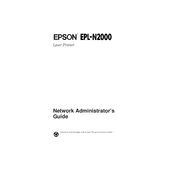
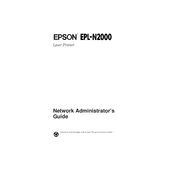
To clear a paper jam in the Epson EPL-N2000, first turn off the printer and open the front cover. Carefully remove any jammed paper by gently pulling it out. Ensure no small pieces are left behind, and then close the cover and turn the printer back on.
The Epson EPL-N2000 is compatible with standard office paper, with a weight range of 60 to 90 g/m². For optimal performance, use Epson-approved paper or media that meets these specifications.
To perform a self-test on the Epson EPL-N2000, turn off the printer, press and hold the Continue button, and then turn the printer back on. Release the button when the printer starts printing the test page.
If the Epson EPL-N2000 is not recognizing the toner cartridge, ensure the cartridge is properly installed and that the protective tape has been removed. If the issue persists, try cleaning the cartridge contacts or replacing the cartridge.
To connect the Epson EPL-N2000 to a network, ensure the printer is equipped with a network interface card. Connect the printer to your network router using an Ethernet cable, and configure the network settings via the printer's control panel or software.
Regular maintenance for the Epson EPL-N2000 includes cleaning the printer exterior, checking and cleaning the paper path, replacing the toner and drum units as needed, and updating the printer firmware.
To improve print quality on the Epson EPL-N2000, ensure you are using the correct paper type, check the toner level, clean the printer's interior, and adjust the print settings via the printer driver.
If the Epson EPL-N2000 is printing blank pages, check the toner cartridge for proper installation, ensure there is no paper jam, and verify that the correct print settings are selected. If the problem persists, consider replacing the toner cartridge.
To reset the Epson EPL-N2000 to factory settings, turn off the printer, press and hold the Reset button, and then turn the printer back on. Continue holding the button until the printer's lights flash, indicating a reset.
Unusual noises from the Epson EPL-N2000 during printing may indicate a paper jam, a misaligned component, or a worn-out part. Inspect the printer for visible issues and consult the user manual for troubleshooting steps.