Braven BRV-MINI User Guide
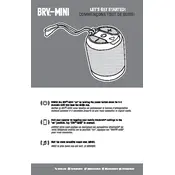
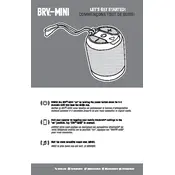
To pair your Braven BRV-MINI speaker, turn on the speaker and ensure Bluetooth is enabled on your device. Press and hold the Bluetooth button on the speaker until you hear a beep and see the LED indicator flash blue. Search for "BRV-MINI" in your device's Bluetooth settings and select it to pair.
If your BRV-MINI won't turn on, first ensure it is charged by connecting it to a power source using the provided USB cable. Allow it to charge for at least 30 minutes before attempting to power it on again. If it still does not turn on, perform a reset by pressing and holding the power button for 10 seconds.
To reset your BRV-MINI speaker, press and hold the power button for approximately 10 seconds until you hear a beep or see the LED flash. This will restore the speaker to its default settings.
The Braven BRV-MINI speaker is IPX7 rated, meaning it is waterproof and can be submerged in water up to 1 meter deep for 30 minutes.
Currently, the BRV-MINI speaker does not support firmware updates. Ensure you have the latest model for the best performance and features.
Yes, you can use the BRV-MINI speaker while it is charging. Connect it to a power source and continue to enjoy your music without interruption.
To connect two BRV-MINI speakers for stereo sound, power on both speakers and pair one of them to your device. Press and hold the Bluetooth button on both speakers simultaneously until you hear a connection sound. The speakers will then pair with each other for stereo playback.
The Braven BRV-MINI speaker offers up to 12 hours of playtime on a full charge, depending on the volume level and audio content.
To improve Bluetooth connection range, ensure there are no obstacles between the speaker and the Bluetooth device. Keep the devices within the typical Bluetooth range of up to 33 feet (10 meters) and avoid interference from other electronic devices.
If the sound quality is poor, ensure the speaker is within range of the Bluetooth device and that there are no obstructions. Check the audio settings on your device and try playing different audio content. If the issue persists, reset the speaker and repair it with your device.