Denon DA-10 Quick Start Guide
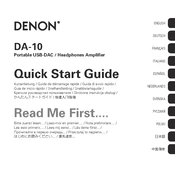
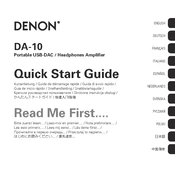
To connect your Denon DA-10 to a smartphone, use the included USB cable. For iOS devices, connect using the Apple Lightning to USB cable. For Android devices, a USB OTG (On-The-Go) cable may be required. Ensure the DA-10 is powered on and set to USB mode.
Check if the battery is charged by connecting it to the power adapter. If it still doesn't turn on, try resetting the device by holding the power button for about 10 seconds. If the issue persists, contact Denon support.
Ensure your audio source file is of high quality (e.g., FLAC or WAV). Use quality headphones and ensure connections are secure. Experiment with the DA-10's gain settings to match your headphone specifications.
Yes, the Denon DA-10 can be used while it is charging. Ensure you are using the recommended charging adapter to avoid any potential issues.
To reset the Denon DA-10 to factory settings, hold down the power button for 10 seconds until the device powers off and on again. This should reset the settings to default.
Use a soft, dry cloth to clean the exterior of the DA-10. Avoid using any liquid or abrasive cleaners. Ensure the headphone jack and USB ports are free of dust or debris by gently blowing them out with compressed air.
Ensure the DA-10 is powered on and properly connected to your audio source. Check the volume levels on both the DA-10 and your audio source device. Try using a different pair of headphones to isolate the issue.
The Denon DA-10 can last up to 7 hours on a full charge, depending on usage and volume levels. It is recommended to charge fully before extended use.
The Denon DA-10 supports a range of audio formats including MP3, WAV, FLAC, and AAC. Ensure your audio files are in a compatible format for optimal playback.
The Denon DA-10 is compatible with most headphones, but performance can vary based on the headphones' impedance. It's recommended to use headphones with an impedance range of 16-150 ohms for best results.