Denon AVR-X2200W Quick Start Guide
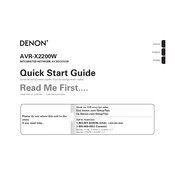
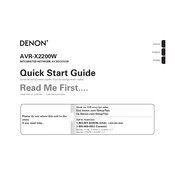
To connect your Denon AVR-X2200W to a wireless network, press the ‘Setup’ button on the remote control, navigate to ‘Network’, then select ‘Connection’ followed by ‘Wireless’. Follow the on-screen instructions to select your network and enter the password.
Check if the AVR-X2200W is set to the correct input source. Ensure speaker cables are properly connected. Verify that the ‘Mute’ function is not activated and the volume is turned up. Lastly, inspect the audio settings to confirm they match your configuration.
To update the firmware, press the ‘Setup’ button on the remote, go to ‘General’, then select ‘Firmware’. Choose ‘Update’ and follow the on-screen instructions. Ensure the receiver is connected to the internet during this process.
To perform a factory reset, turn off the receiver. Press and hold the ‘Tuner Preset Ch +’ and ‘Tuner Preset Ch -’ buttons on the front panel while turning the power on. Release the buttons when ‘Initialized’ appears on the display.
Connect your speakers to the appropriate terminals on the back of the AVR-X2200W. Use the ‘Setup Assistant’ feature by pressing ‘Setup’ on the remote, then follow the prompts to configure speaker settings for a 5.1 setup.
Yes, you can control the AVR-X2200W using the ‘Denon AVR Remote’ app available for iOS and Android devices. Ensure your mobile device is connected to the same network as the receiver.
Connect the included Audyssey microphone to the receiver. Press ‘Setup’ on the remote, select ‘Audio’, then ‘Audyssey Setup’. Follow the on-screen instructions to position the microphone and start the calibration process.
Press ‘Setup’ on the remote, go to ‘Video’, and select ‘HDMI Setup’. Set ‘HDMI Pass Through’ to ‘On’ and select the input source you want to pass through when the receiver is in standby mode.
First, check and replace the batteries in the remote. Ensure there are no obstructions between the remote and the receiver. You can also try resetting the remote by removing the batteries and pressing each button once.
Press ‘Setup’ on the remote, navigate to ‘Audio’ and then select ‘Zone2’. Configure the input source and volume settings as desired. Ensure speakers are connected to the Zone 2 speaker terminals for audio output.