Denon AVR-X4300H Quick Start Guide
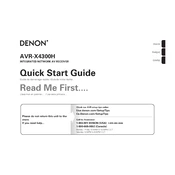
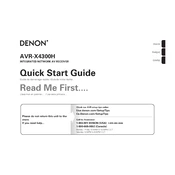
To connect your Denon AVR-X4300H to Wi-Fi, press the "Setup" button on the remote control, select "Network" from the menu, then choose "Wi-Fi Setup". Follow the on-screen instructions to select your network and enter your password.
Ensure that the AVR-X4300H is turned on and the correct input source is selected. Check speaker connections and ensure they are securely attached. Verify that the volume is turned up and that the unit is not muted.
To perform a factory reset, turn off the receiver. Hold down both the "Tuner Preset CH +" and "Tuner Preset CH -" buttons on the front panel simultaneously and press the "Power" button. Release the buttons when "Initialize" appears on the display.
Yes, you can stream music via Bluetooth or by using the HEOS app for network streaming services. Ensure Bluetooth is enabled on your phone and pair it with the receiver, or connect through the HEOS app for network streaming.
This could be due to the protection circuit activating. Check if the unit is overheating or if there are speaker wire shorts. Ensure proper ventilation and verify that speaker wires are connected correctly.
To update the firmware, connect the receiver to the internet. Press "Setup" on the remote, go to "General", then "Firmware". Select "Update" and follow the on-screen instructions.
The Denon AVR-X4300H supports up to 9.2 channels, meaning you can connect up to 11 speakers and 2 subwoofers for a full surround sound experience.
Use the HEOS app to add the AVR-X4300H to your HEOS multi-room system. Follow the app's instructions to link additional HEOS-enabled speakers and create groups for synchronized playback.
Connect the included Audyssey microphone to the front panel. Press "Setup" on the remote, select "Audio", then "Audyssey Setup". Follow the on-screen instructions to position the microphone and calibrate your speakers.
First, replace the batteries in the remote control. Ensure there are no obstructions between the remote and the receiver. Check if the remote control mode is set correctly for the AVR-X4300H.