Denon AVR-S730H Quick Start Guide
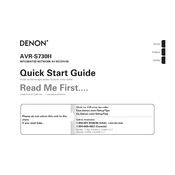
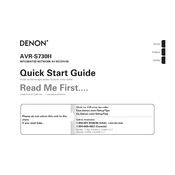
To connect your AVR-S730H to Wi-Fi, press the "Setup" button on the remote, navigate to "Network", select "Connection", and then choose "Wi-Fi Setup". Follow the on-screen instructions to select your network and enter the password.
First, check all cable connections to ensure they are secure. Verify the correct input source is selected. Ensure that the speakers are properly connected and powered on. If using HDMI, try a different cable or port.
To perform a factory reset, turn off the unit. Then, press and hold the "Tuner Preset Ch +" and "Tuner Preset Ch -" buttons on the front panel while pressing the "Power" button. Hold until "Initialized" appears on the display.
Ensure your AVR-S730H is connected to the internet. Press "Setup" on the remote, navigate to "General" > "Firmware" > "Update". Follow the prompts to download and install any available updates.
Yes, you can control the AVR-S730H using the Denon Remote App, available for iOS and Android. Ensure your receiver is connected to the same network as your smartphone for functionality.
The AVR-S730H supports a variety of audio formats including Dolby Atmos, DTS:X, Dolby TrueHD, DTS-HD Master Audio, and others, ensuring high-quality audio playback.
Use the HEOS app to configure and control a multi-room audio setup. Connect your compatible speakers, ensure all devices are on the same network, and follow the app instructions to group and manage playback across rooms.
Ensure adequate ventilation around the unit, keeping it free from obstructions. Avoid placing the receiver in enclosed spaces and consider using cooling fans if necessary.
The AVR-S730H does not support Bluetooth audio output directly to headphones. However, you can use a Bluetooth transmitter connected to the headphone jack to enable Bluetooth listening.
Connect the Audyssey calibration microphone to the front panel. Press "Setup" on the remote, navigate to "Speakers" > "Audyssey Setup", and follow the on-screen instructions to calibrate your speaker setup.