Denon AVR-X4200W Quick Start Guide
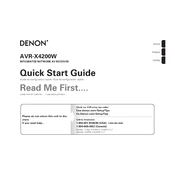
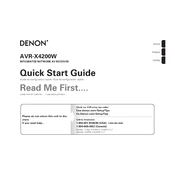
To connect your Denon AVR-X4200W to a Wi-Fi network, press the 'Setup' button on the remote control. Navigate to 'Network' > 'Connection' > 'Wi-Fi Setup'. Follow the on-screen instructions to select your Wi-Fi network and enter the password.
First, check if the unit is set to the correct input source. Ensure the speakers are properly connected and the volume is turned up. Verify that 'Mute' is not enabled and check the audio settings menu for any anomalies.
To perform a factory reset, turn off the receiver. Then, press and hold the 'Power' button while simultaneously pressing 'Tuner Preset CH + and -' buttons until you see the display flash. This indicates the reset is complete.
Ensure the receiver is connected to the internet. Press 'Setup' on the remote, then go to 'General' > 'Firmware' > 'Update'. Follow the instructions to download and install the latest firmware.
Regularly dust the unit with a soft, dry cloth. Ensure it is well-ventilated and not exposed to excessive heat or moisture. Periodically check cable connections and update the firmware as needed.
Use the Audyssey setup feature to calibrate your speakers for optimal sound. Adjust the equalizer settings to match your room acoustics and personal preferences. Consider professional calibration for the best results.
Yes, you can control your AVR-X4200W using the Denon AVR Remote App available for iOS and Android. Ensure your receiver is connected to the same network as your smartphone.
Ensure the receiver has adequate ventilation and is not enclosed in a tight space. Check if the cooling fans are operational and clean any dust buildup. Reduce the volume and avoid running the unit at maximum power for extended periods.
Press 'Setup' on the remote, navigate to 'Speakers' > 'Manual Setup' > 'Amp Assign'. Select the desired configuration for Zone 2 or Zone 3. Connect the speakers to the corresponding outputs and adjust settings as needed in the 'Zone Controls' section.
First, replace the remote's batteries. If it still doesn't work, check for any obstructions between the remote and the receiver. Try resetting the remote by removing the batteries and pressing all buttons before reinserting them.