Denon AVR-X6200W Quick Start Guide
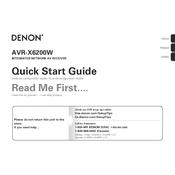
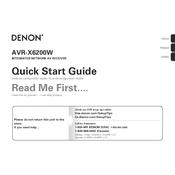
To perform a factory reset on your Denon AVR-X6200W, press and hold the "Tuner Preset Ch +" and "Tuner Preset Ch -" buttons on the front panel while powering on the unit. Keep holding the buttons until the display starts flashing. This will reset the receiver to its factory settings.
First, check that all cables are securely connected. Ensure the correct input source is selected. Make sure the receiver is not set to "Mute" and that the volume is turned up. If using HDMI, check the HDMI settings in the menu. Restart the receiver if necessary.
To update the firmware, connect the receiver to the internet. Go to "Setup" > "General" > "Firmware" > "Check for Update." If an update is available, follow the on-screen instructions to download and install it.
Yes, you can control the Denon AVR-X6200W using the "Denon AVR Remote" app available for iOS and Android devices. Ensure your receiver is connected to the same network as your smartphone for seamless operation.
You can connect your Denon AVR-X6200W to a home network either using an Ethernet cable for a stable wired connection or via Wi-Fi. For Wi-Fi, follow the instructions in the setup menu under "Network" > "Connection." Ensure your network password is available for entry.
To set up a multi-zone audio system, connect speakers to the designated Zone 2 or Zone 3 outputs. In the receiver's setup menu, assign the amplifiers for Zone 2/3 under "Amp Assign." Configure the audio settings for each zone in the "Zone Setup" menu.
Ensure the power cable is securely connected and that the outlet is functioning. Check the unit's main power switch on the back panel. Try a different power outlet or cable if necessary. If the problem persists, contact Denon support.
Use the Audyssey MultEQ XT32 setup to automatically calibrate your speaker settings for the room. Ensure speakers are properly connected and positioned. Adjust settings like Dynamic EQ and Dynamic Volume in the setup menu for personalized sound enhancement.
Ensure the receiver is within range of the router if using Wi-Fi. Consider using a wired Ethernet connection for stability. Update your router's firmware and check for any interference from other devices. Reboot both the receiver and router if needed.
Yes, the Denon AVR-X6200W supports Bluetooth streaming. Activate Bluetooth on your device, select the receiver from the list of available devices, and pair them. Once paired, you can stream music directly to the receiver.