Denon AVR-X2300W Quick Start Guide
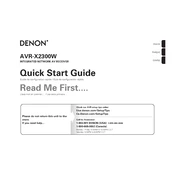
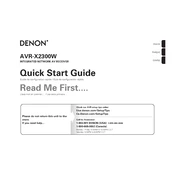
To connect your Denon AVR-X2300W to a Wi-Fi network, go to the Setup menu, select 'Network', then 'Connection', and choose 'Wi-Fi Setup'. Follow the on-screen instructions to connect to your network.
First, ensure that all cables are properly connected. Check that the correct input source is selected and that the volume is turned up. Also, verify the speaker configuration in the setup menu.
To perform a factory reset, turn off the unit. Then, press and hold the 'Tuner Preset Ch +', 'Tuner Preset Ch -', and 'Power' buttons simultaneously until the display starts flashing.
Yes, you can control the AVR-X2300W using the Denon Remote App available for iOS and Android devices. Connect your receiver to the same network as your smartphone and use the app to control various functions.
To update the firmware, go to 'Setup' > 'General' > 'Firmware' > 'Update'. Ensure the receiver is connected to the internet and follow the on-screen instructions to complete the update.
Check that all HDMI cables are securely connected and that the input source on the AVR matches the output from the source device. Try using a different HDMI cable if problems persist. Additionally, ensure that the AVR's firmware is up to date.
The AVR-X2300W supports multi-room audio through its 'Zone 2' feature. Connect speakers to the 'Zone 2' outputs, then enable 'Zone 2' in the setup menu to control audio playback in another room.
Regularly dust the exterior with a dry cloth and ensure that the ventilation grilles are not obstructed. Avoid placing the unit in direct sunlight or in areas with high humidity. Periodically check for firmware updates.
Use the Audyssey MultEQ calibration system to automatically adjust settings for optimal sound based on your room acoustics. Position speakers according to the manual's guidelines and experiment with different sound modes.
Check and replace the batteries in the remote control. Ensure there are no obstructions between the remote and the receiver. If the problem persists, try resetting the remote by removing the batteries and pressing all buttons.