Denon AVR-X7200WA Quick Start Guide
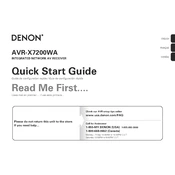
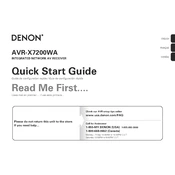
To perform a factory reset on your Denon AVR-X7200WA, press and hold the "Power" button while simultaneously pressing the "Tuner Preset CH +" and "Tuner Preset CH -" buttons until the display starts flashing. This indicates the reset process has begun.
To update the firmware, ensure your AVR-X7200WA is connected to the internet. Go to 'Setup' > 'General' > 'Firmware' > 'Check for Update'. Follow the on-screen instructions to complete the update process.
First, ensure all HDMI cables are securely connected. Try a different HDMI cable and input port. Check your settings under 'Setup' > 'Video' > 'HDMI Setup'. Ensure all connected devices support the HDMI version.
Connect the Audyssey microphone to the front panel. Navigate to 'Setup' > 'Audio' > 'Audyssey Setup' and follow the on-screen instructions to measure and calibrate your speakers for optimal sound performance.
To set up a multi-zone system, connect speakers to the Zone 2 or Zone 3 outputs. Access 'Setup' > 'Audio' > 'Zone Setup'. Configure each zone's source and volume settings according to your preference.
Regularly dust the exterior with a soft, dry cloth. Ensure the unit is well-ventilated, avoiding direct sunlight and heat sources. Periodically check all connections and cables for wear.
Press 'Setup' on the remote, then navigate to 'Network' > 'Connection' > 'Wi-Fi Setup'. Follow the prompts to select your network and enter the password to connect wirelessly.
Check the power cable and ensure it is securely connected. Verify the outlet is working by testing with another device. If the issue persists, try a different power cable or contact Denon support.
Activate Bluetooth on your device. On the AVR-X7200WA, press 'Bluetooth' on the remote. Wait for the receiver to appear on your device's Bluetooth list, then select it to pair.
Use a soft, dry cloth to gently wipe the front panel. Avoid using any cleaning solutions or water, as these can damage the electronics or finish.