Denon AVR-X7200W Quick Start Guide
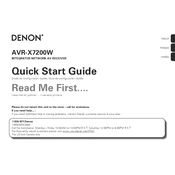
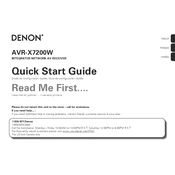
To perform a factory reset on your Denon AVR-X7200W, turn off the unit using the Power button. Then, press and hold the "Tuner Preset Ch +" and "Tuner Preset Ch -" buttons simultaneously, and while holding them, press the Power button. Keep holding the buttons until the display shows "Initialized," indicating the reset is complete.
To update the firmware on your AVR-X7200W, ensure the receiver is connected to the internet. Go to the Setup menu, select "General," then "Firmware," and choose "Update." Follow the on-screen instructions to complete the update process. Make sure not to turn off the power during the update.
If you're experiencing HDMI connectivity issues with the AVR-X7200W, first check all cable connections to ensure they are secure. Try using different HDMI cables or connecting to a different HDMI port. Additionally, make sure the receiver and connected devices are set to compatible resolutions and formats. Perform a power cycle on all devices involved.
To set up a 5.1 surround sound system with the AVR-X7200W, connect your front left, front right, center, surround left, and surround right speakers to the corresponding speaker terminals on the receiver. Attach your subwoofer to the subwoofer pre-out. Use the Setup Assistant on the receiver to configure speaker settings and calibrate audio using the Audyssey MultEQ XT32 system.
To enable Bluetooth on your AVR-X7200W, press the "Bluetooth" button on the remote control or select "Bluetooth" from the input source list on the receiver. Ensure your Bluetooth device is in pairing mode and select "Denon AVR-X7200W" from the list of available devices to connect.
If there's no sound from your speakers, first verify that the AVR-X7200W is not muted and the correct input source is selected. Check all speaker connections and ensure they are correctly attached to the receiver. Consult the speaker configuration settings to confirm that the correct speakers are enabled.
To set up network streaming services on the AVR-X7200W, connect the receiver to your home network via Ethernet or Wi-Fi. Access the Setup menu, navigate to "Network," and configure the network settings. Once connected, select "Online Music" from the input source list to browse and set up available streaming services like Spotify or Pandora.
Regular maintenance of your AVR-X7200W includes dusting the exterior with a soft, dry cloth and ensuring proper ventilation to prevent overheating. Periodically check and update the firmware to ensure optimal performance and feature enhancements. Regularly inspect cable connections to maintain a stable setup.
To use the Denon AVR Remote App, ensure your AVR-X7200W is connected to the same network as your smartphone. Download the app from the App Store or Google Play Store, launch it, and allow it to discover the receiver. Once connected, you can control various functions of the AVR directly from your mobile device.
To configure the multi-zone feature, connect speakers to the Zone 2 or Zone 3 speaker terminals or use the pre-outs for powered speakers. Access the Setup menu and select "Audio," then "Zone Setup." Assign the inputs and configure the settings for your desired zones. Use the remote or the Denon app to control playback in multiple zones.