Denon AVR-X6500H (2018) AVR-X6500H Quick Start Guide
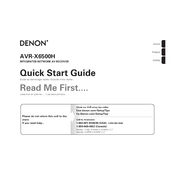
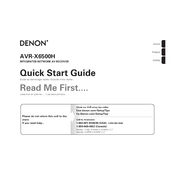
To connect your Denon AVR-X6500H to a Wi-Fi network, press the Setup button on the remote, navigate to General > Network > Connection, and select Wi-Fi Setup. Follow the on-screen instructions to connect to your network.
Ensure the AVR-X6500H is correctly connected to your speakers and input sources. Check the volume level, mute status, and the correct input source is selected. Also, verify all cables are securely connected.
To update the firmware, press the Setup button, go to General > Firmware > Update, and follow the on-screen instructions. Ensure the receiver is connected to the internet to download updates.
Yes, you can control your AVR-X6500H using the Denon AVR Remote app, available for both iOS and Android. Ensure the receiver is connected to the same network as your smartphone.
To perform a factory reset, turn off the unit. Press and hold the Tuner Preset CH+ and Tuner Preset CH- buttons on the front panel and then press the Power button. Hold until 'Initialized' appears on the display.
For a Dolby Atmos setup, connect height or ceiling speakers to the appropriate terminals, and configure the speaker settings via Setup > Speakers > Manual Setup > Amp Assign. Choose the configuration that suits your speaker arrangement.
Check that HDMI cables are properly connected and not damaged. Ensure the correct HDMI input is selected on the receiver and that the connected devices are powered on. Try different HDMI cables or inputs if necessary.
To set up multi-zone audio, connect speakers to the Zone 2 or Zone 3 outputs, then press Setup and navigate to Speakers > Manual Setup > Amp Assign. Assign the amplifier channels to the desired zones and configure audio settings accordingly.
Regularly dust the unit with a soft, dry cloth. Ensure ventilation holes are unobstructed to prevent overheating. Periodically check and tighten speaker connections and inspect cables for wear or damage.
Use high-quality speaker cables and ensure proper speaker placement. Calibrate the system using the built-in Audyssey MultEQ XT32 feature via Setup > Speakers > Audyssey Setup for optimal audio performance tailored to your room.