Denon AVR-X5200W Quick Start Guide
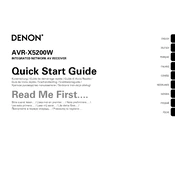
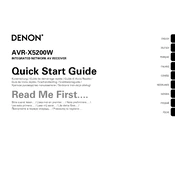
To connect your AVR-X5200W to a Wi-Fi network, press the 'Setup' button on the remote control, navigate to 'Network' and select 'Wi-Fi Setup'. Follow the on-screen instructions to select your network and enter the password.
First, check if the receiver is set to the correct input source. Ensure all speaker connections are secure and that the 'Mute' function is not activated. Verify that the volume is turned up and check if the speakers are set to 'On' in the setup menu.
To update the firmware, ensure your receiver is connected to the internet. Press 'Setup' on the remote, go to 'General' and select 'Firmware'. Choose 'Check for Update', and if an update is available, follow the prompts to install it.
Yes, you can control the AVR-X5200W using the Denon Remote App available for both iOS and Android devices. Ensure your receiver and smartphone are connected to the same network.
Connect your speakers to the corresponding terminals on the back of the receiver. Use the 'Audyssey Setup' feature in the setup menu to automatically calibrate and configure your speakers for optimal sound.
To reset the AVR-X5200W, turn off the unit. Press and hold the 'Tuner Preset CH +', 'Tuner Preset CH -', and 'Power' buttons simultaneously until the display starts flashing. Release the buttons to complete the reset.
Activate Bluetooth on your device and on the AVR-X5200W by pressing the 'Bluetooth' button on the remote. The receiver will appear in the Bluetooth menu of your device. Select it to pair and connect.
Ensure all HDMI cables are securely connected. Check that the correct HDMI input is selected on the receiver. Try a different HDMI cable or port, and update your receiver's firmware if necessary.
Yes, the AVR-X5200W supports high-resolution audio formats including FLAC, WAV, and DSD. You can play these files via USB or network streaming.
Regularly dust the unit and ensure it is well-ventilated to prevent overheating. Periodically check all connections and update the firmware to keep the system optimized.