Denon AVR-X3400H Quick Start Guide
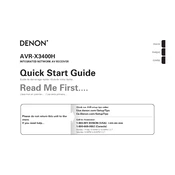
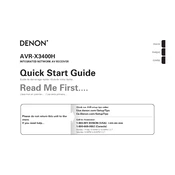
To connect your Denon AVR-X3400H to Wi-Fi, press the 'Setup' button on the remote control. Navigate to 'Network' > 'Connection' > 'Wi-Fi Setup'. Follow the on-screen instructions to select your network and enter the password.
First, ensure that all speaker connections are secure. Check whether the correct input is selected on the receiver. Also, verify that the volume is turned up and not muted. If the issue persists, try resetting the microprocessor by holding the 'Power' button together with 'Q Play' for 5 seconds.
Connect your speakers to the appropriate terminals. Use the 'Setup Assistant' during initial setup by pressing the 'Setup' button on the remote. In the menu, go to 'Speakers' > 'Manual Setup' > 'Speaker Config.' and select 5.1 under 'Speaker Layout'.
Yes, you can stream music using Bluetooth or Wi-Fi. For Bluetooth, pair your phone with the receiver by selecting 'Bluetooth' as the input source and following pairing instructions. For Wi-Fi, use the HEOS app to stream music over your home network.
To perform a factory reset, turn off the receiver. Hold the 'Tuner Preset Ch +' and 'Tuner Preset Ch -' buttons on the front panel while powering on the receiver. Release the buttons when 'Initialized' appears on the display.
Ensure the receiver is connected to the internet. Press 'Setup' on the remote, then navigate to 'General' > 'Firmware' > 'Update'. Follow the prompts to download and install the latest firmware version.
Ensure the receiver is in a well-ventilated space, not enclosed in a cabinet without airflow. Do not stack other electronic devices on top of it. Clean the vents regularly to prevent dust accumulation.
Download the Denon AVR Remote app or the HEOS app on your smartphone. Connect your phone to the same Wi-Fi network as the receiver. Use the app to control various functions like volume adjustment, input selection, and more.
Connect the included Audyssey calibration microphone to the front panel. Press 'Setup' on the remote, navigate to 'Speakers' > 'Audyssey Setup', and follow the on-screen instructions to complete the calibration process.
Check all HDMI cable connections and ensure they are securely plugged in. Try using a different HDMI cable or input to rule out a defective cable or port. Also, ensure the receiver's firmware is up-to-date, as updates may fix HDMI-related issues.