Denon AVR-X3300W Quick Start Guide
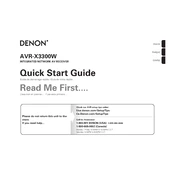
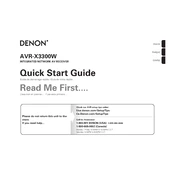
To connect your Denon AVR-X3300W to a Wi-Fi network, press the "Setup" button on the remote control. Navigate to "Network" > "Connection" > "Wi-Fi Setup" and follow the on-screen instructions to connect to your Wi-Fi network.
If there is no sound, first ensure that the AVR-X3300W is powered on and set to the correct input source. Check the speaker connections and volume level. Make sure "Mute" is not enabled. If connected via HDMI, ensure the TV and AVR support ARC.
To perform a factory reset, turn off the receiver. While holding down the "Tuner Preset CH +" and "Tuner Preset CH -" buttons on the front panel, power the unit back on. The display will show "Initialized" when the reset is complete.
Yes, the Denon AVR-X3300W can be controlled using the "Denon 2016 AVR Remote" app available for iOS and Android. Ensure the receiver is connected to the same network as your smartphone.
To update the firmware, press "Setup" on the remote, then go to "General" > "Firmware" > "Update". Follow the on-screen instructions. Ensure the unit is connected to the internet and do not power off during the update.
For network issues, ensure the router is functioning and within range. Restart both the router and AVR. Check for firmware updates and try a wired connection if Wi-Fi problems persist.
Connect the front, center, and surround speakers to the corresponding terminals. Connect the subwoofer to the "Subwoofer Pre-out". Use the "Setup Assistant" via the on-screen menu to configure speaker sizes, distances, and levels.
Press "Setup" on the remote, navigate to "Audio" > "Audyssey", and select "Audyssey MultEQ". Follow the on-screen instructions to place the calibration microphone and run the setup process.
Ensure the receiver is in a well-ventilated area, not enclosed in a cabinet. Check for dust build-up and clean the vents. Consider using an external cooling fan if the problem persists.
To connect via Bluetooth, press "Bluetooth" on the remote. Ensure your device's Bluetooth is enabled and select "Denon AVR-X3300W" from the list of available devices. Confirm the pairing process.