Denon AVR-X3200W Quick Start Guide
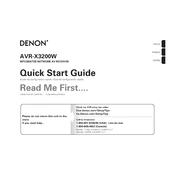
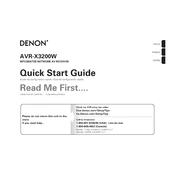
To connect your AVR-X3200W to a Wi-Fi network, press the "Setup" button on the remote, navigate to "Network" > "Connection" > "Wi-Fi Setup", and follow the on-screen instructions to select your network and enter the password.
Ensure that the receiver is set to the correct input source, check speaker connections, and verify that the mute function is off. Additionally, make sure the volume is turned up and check if any cables are damaged.
Yes, you can control the AVR-X3200W using the Denon AVR Remote app, available for both iOS and Android devices. Ensure your receiver and smartphone are on the same network to use the app.
To factory reset your AVR-X3200W, turn off the receiver, then press and hold the "Tuner Preset CH +" and "Tuner Preset CH -" buttons on the front panel. While holding these buttons, press the "Power" button to turn on the unit. Release the buttons when "Initialized" appears on the display.
To update the firmware, press the "Setup" button on the remote, navigate to "General" > "Firmware" > "Update", and follow the prompts. Ensure the receiver is connected to the internet, and do not turn off the power during the update process.
The AVR-X3200W supports multi-room audio through its Zone 2 feature. Connect speakers to the Zone 2 outputs and configure the settings via the "Setup" menu under "Audio" > "Zone 2 Setup". Use the remote or the Denon app to control audio playback in different zones.
Check that all HDMI cables are securely connected and are functioning correctly. Also, verify the correct HDMI input is selected and ensure the connected devices are powered on. Try a different HDMI cable or port to rule out hardware issues.
Activate Bluetooth on your AVR-X3200W by pressing the "Bluetooth" button on the remote or selecting Bluetooth from the input menu. Enable Bluetooth on your device, search for "Denon AVR-X3200W", and pair the devices.
Ensure the receiver is in a well-ventilated area and not enclosed in a cabinet without proper airflow. Check for obstructions around the ventilation openings and consider using an external cooling fan if necessary.
To enhance bass output, access the "Setup" menu, navigate to "Audio" > "Tone" and adjust the bass level. Ensure your subwoofer is properly connected and configured in the speaker settings.