Denon AVR-X3100W Quick Start Guide
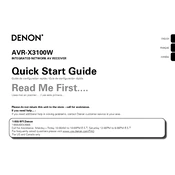
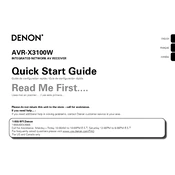
To connect your Denon AVR-X3100W to Wi-Fi, use the on-screen setup assistant. Navigate to 'Setup' > 'Network' > 'Connection' > 'Wi-Fi Setup'. Follow the prompts to select your network and enter the password.
Ensure that the AVR-X3100W is correctly set to the right input source. Check speaker connections and volume settings. Verify that the mute function is off and try a different audio source to rule out device issues.
To perform a factory reset, turn off the receiver. Then, press and hold the 'Power' button while simultaneously pressing 'Tuner Preset CH+' and 'Tuner Preset CH-' until the display shows 'Initialized'.
Yes, you can control the AVR-X3100W using the Denon 2016 AVR Remote app available for iOS and Android. Ensure your smartphone and AVR-X3100W are connected to the same network.
To update the firmware, navigate to 'Setup' > 'General' > 'Firmware' > 'Update'. Ensure your receiver is connected to the internet and follow the on-screen instructions to complete the update.
To set up multi-zone audio, connect speakers to the Zone 2 outputs. Access the 'Setup' menu, select 'Audio', then 'Zone 2'. Choose your audio source and adjust volume settings for Zone 2 as needed.
Check that the HDMI cable is securely connected to both the device and the receiver. Try a different HDMI cable or port. Ensure both devices are powered on and compatible with the HDMI standard used by the AVR-X3100W.
Use the Audyssey setup feature to calibrate your speakers automatically. Ensure high-quality cables are used and optimize speaker placement. Consider using high-resolution audio files for better sound quality.
Access the 'Setup' menu, then select 'Amp Assign'. Choose the configuration that matches your speaker setup, such as '5.1 + Zone 2'. Follow any additional on-screen instructions to complete the setup.
Restart your router and receiver. Check that the network cables are securely connected. Ensure the receiver's network settings are correctly configured. Use a wired connection if Wi-Fi issues persist.