Denon AVR-S910W Quick Start Guide
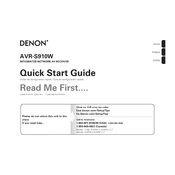
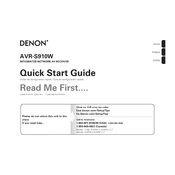
To perform a factory reset on your Denon AVR-S910W, turn off the receiver. Then, while holding down the "Tuner Preset Ch +" and "Tuner Preset Ch -" buttons on the front panel, press the "Power" button. The display will show "Initialized" indicating the reset is complete.
Ensure that all audio cables are properly connected and that the correct input source is selected. Check that the receiver is not muted and the volume is turned up. If using HDMI, verify that the HDMI Control feature is enabled on both the TV and receiver.
Press the "Setup" button on the remote control, navigate to "Network", and select "Connection" followed by "Wireless". Choose your Wi-Fi network from the list and enter the password when prompted.
Connect the receiver to the internet via Ethernet or Wi-Fi. Press the "Setup" button, go to "General", then "Firmware", and select "Check for Update". If an update is available, follow the on-screen instructions to install it.
Use a soft, dry cloth to clean the exterior of the receiver. Avoid using any liquid cleaners or solvents. Ensure proper ventilation by keeping the receiver in a well-ventilated area and dusting regularly to prevent overheating.
Yes, you can use the Denon AVR Remote app available for both iOS and Android devices. Ensure your smartphone is connected to the same network as the AVR for seamless control.
Ensure the Bluetooth device is in pairing mode and within range. On the AVR, go to the Bluetooth settings and remove any previously paired devices if necessary. Try re-pairing the device.
Use the Audyssey MultEQ setup feature to automatically calibrate the audio settings. Connect the provided microphone to the receiver, follow the on-screen instructions to measure your room's acoustics, and let the receiver adjust settings for optimal performance.
Check each HDMI cable for secure connections and test with different cables if necessary. Ensure that the source devices are powered on and the correct input is selected on the AVR. Reset the HDMI settings by turning off the receiver and unplugging it for a few minutes before powering on again.
Ensure your speaker setup supports Dolby Atmos and is connected correctly. Play content that supports Dolby Atmos and the AVR should automatically detect and switch to this audio mode. You can confirm by checking the audio format display on the front panel.