Denon AVR-S530BT Quick Start Guide
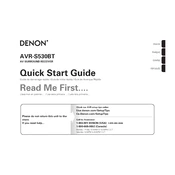
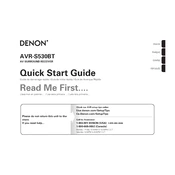
To connect your Denon AVR-S530BT to a Bluetooth device, press the Bluetooth button on the remote control to activate pairing mode. Ensure Bluetooth is enabled on your device and select "Denon AVR-S530BT" from the list of available devices to pair.
First, check the speaker connections and ensure that all cables are securely connected. Verify that the correct input source is selected and that the volume is turned up. Also, ensure that the Mute function is not activated.
To reset the Denon AVR-S530BT to factory settings, turn off the unit. Then, press and hold the "Tuner Preset Ch +" and "Tuner Preset Ch -" buttons simultaneously while turning the power back on. Release the buttons when "Initialized" appears on the display.
To update the firmware, ensure the receiver is connected to the Internet. Navigate to the setup menu, select "General," then "Firmware," and choose "Update." Follow the on-screen instructions to complete the update.
Yes, you can control the Denon AVR-S530BT using the Denon 500 Series Remote App, available for iOS and Android. Ensure the receiver and smartphone are connected to the same network for optimal performance.
Regularly dust the exterior with a soft, dry cloth and ensure proper ventilation around the unit. Avoid using chemical cleaners. Periodically check and tighten speaker connections to maintain optimal performance.
To enhance sound quality, perform the Audyssey speaker calibration setup. Additionally, consider upgrading your speakers or speaker cables, and ensure the room acoustics are optimized by reducing reflective surfaces.
Ensure that HDMI cables are securely connected. Try powering off both the receiver and the HDMI devices, then power them back on. Check if the firmware is up to date. If issues persist, try using different HDMI cables or ports.
Connect the front, center, surround speakers, and subwoofer to the appropriate terminals. Access the setup menu, select "Speakers," then "Manual Setup," and choose "Speaker Config" to assign the correct speaker configuration and adjust settings as needed.
Ensure that your network settings are correct and the router is functioning properly. Restart both the receiver and the router. Check for any firmware updates that address network issues. Consider using an Ethernet connection for a stable connection.