Denon AVR-S510BT Quick Start Guide
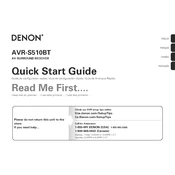
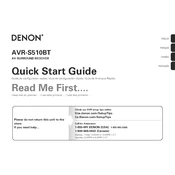
To connect your Denon AVR-S510BT to a Bluetooth device, press the Bluetooth button on the remote control. Once in pairing mode, select 'Denon AVR-S510BT' from the list of available devices on your Bluetooth-enabled device. Follow the prompts to complete the pairing process.
Check all cable connections to ensure they are secure. Verify that the correct input source is selected on the receiver. Ensure that the speakers are properly connected and configured. Also, check the volume levels and make sure the mute function is not activated.
To update the firmware, ensure your AVR-S510BT is connected to the internet via Ethernet. Navigate to 'Setup' on the remote, select 'General', then 'Firmware', and choose 'Check for Update'. Follow the on-screen instructions to apply the update.
Yes, you can control your Denon AVR-S510BT using the 'Denon 500 Series Remote' app available for both iOS and Android devices. Ensure your mobile device is connected to the same network as the receiver for seamless operation.
To perform a factory reset, turn off the unit and hold the 'Tuner Preset CH+ & CH-' buttons simultaneously while turning the power back on. Hold the buttons until 'Initialized' appears on the display. This will reset the receiver to its factory settings.
Connect your HDMI-equipped devices to the HDMI inputs on the receiver. Use the 'Setup' menu to assign each HDMI input to the desired source. Ensure your TV is connected to the HDMI output of the receiver to receive the video signal.
The Denon AVR-S510BT does not support Wi-Fi connectivity. It requires a wired Ethernet connection to access network features. Ensure that the Ethernet cable is properly connected to both the receiver and the router.
To enhance sound quality, use the Audyssey MultEQ setup to calibrate your speakers. Position your speakers correctly and consider using high-quality speaker cables. Adjust the receiver's EQ settings to match your preferences and room acoustics.
The Denon AVR-S510BT supports a 5.2 channel setup, allowing you to connect up to five speakers and two subwoofers. Ensure that the speakers are compatible with the receiver's power output and impedance ratings.
If experiencing HDMI handshake issues, try powering off all devices and then power them back on in this order: TV, receiver, and then source devices. Ensure the HDMI cables are secure and consider using high-speed HDMI cables. Check for firmware updates that may address compatibility issues.