Dell Dimension 4500C Owner's Manual
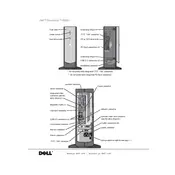
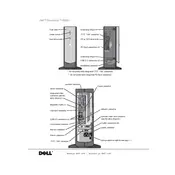
To perform a system restore, restart your computer and press F8 during boot to access the Advanced Boot Options. Select 'Repair Your Computer', then 'System Restore', and follow the prompts to restore your system to a previous state.
Check the power cable and ensure it's securely connected. Verify that the power outlet is working by testing with another device. If the issue persists, try replacing the power supply or contact Dell support.
First, power off and unplug your computer. Open the case and locate the RAM slots on the motherboard. Remove existing RAM if necessary, and insert the new RAM modules, ensuring they click into place. Replace the case, plug in the computer, and power it on.
Ensure that the computer is placed in a well-ventilated area. Clean the internal fans and vents with compressed air. Consider applying new thermal paste to the CPU if overheating continues.
To reset the BIOS password, you will need to open the computer case and locate the motherboard jumper specifically for password reset. Move the jumper to the reset position, power on the computer, then power it off and return the jumper to its original position.
Run a full virus scan to check for malware. Remove unnecessary startup programs and perform disk cleanup. Consider upgrading RAM or the hard drive to improve performance.
Power off and unplug your computer. Open the case and locate the hard drive. Remove the screws securing it and disconnect the cables. Slide the new hard drive into the slot, secure it with screws, and reconnect the cables. Close the case and power on the computer.
Check that the speakers are properly connected and powered. Verify the volume settings on both the computer and the speakers. Update audio drivers via Device Manager. If the problem persists, the sound card may need replacement.
Ensure you have a wireless network adapter installed. Access 'Network Connections' from the Control Panel, right-click the wireless network icon, and select 'Connect to a Network'. Choose your network and enter the required security key.
Regularly clean dust from inside the computer, update the operating system and drivers, run disk cleanup and defragmentation, and check for software updates to ensure optimal performance.