Brother HL-3045CN Network User's Guide
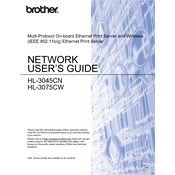
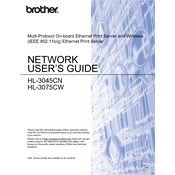
The Brother HL-3045CN does not support wireless connectivity directly. You can connect it to your network using a wired Ethernet connection. Plug an Ethernet cable from your printer to your router, and then install the network driver on your computer.
First, ensure that the printer is turned on and connected to your computer or network. Check the printer's status on your computer for any error messages. Verify that the printer has paper and that the toner cartridges are not empty. Restart the printer and your computer to try again.
Turn off the printer and unplug it from the power source. Open the front cover and gently remove any jammed paper, taking care not to tear it. Check the paper trays and the back of the printer for any additional jammed paper. Once cleared, close all covers and reconnect the printer.
Open the front cover of the printer. Pull out the drum unit and toner cartridge assembly. Remove the used toner cartridge from the drum unit and insert the new toner cartridge. Reinstall the drum unit, close the front cover, and reset the toner counter if necessary.
Regularly clean the exterior and interior of the printer to prevent dust buildup. Check and clean the corona wire inside the drum unit. Ensure the paper path is clear of debris. Regularly update the printer's firmware and drivers.
Visit the Brother Support website and download the latest firmware update for the HL-3045CN. Follow the instructions provided with the download to install the firmware update, ensuring the printer remains connected during the process.
Check the toner cartridges for damage or low levels and replace if necessary. Clean the corona wire inside the drum unit. Ensure you are using the correct paper type and quality settings in the printer driver.
Open the front cover of the printer. Press and hold the "Go" button until all the LEDs light up. Release the button, and the drum counter will be reset. Close the front cover.
The Brother HL-3045CN printer is compatible with a variety of paper types including plain, thin, thick, recycled, and glossy paper. Refer to the printer's manual for detailed specifications on paper weight and sizes.
Access the printer properties from your computer. Under the 'Color' or 'Advanced' tab, select 'Grayscale' or 'Mono' printing. Apply the settings and proceed to print your document.