Brother FAX-2840 Advanced User's Guide
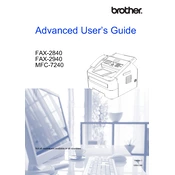
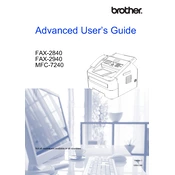
To set up your Brother FAX-2840, connect the power cord, load paper into the paper tray, install the toner cartridge, and connect the telephone line. Follow the setup guide provided in the box for detailed instructions.
To clear a paper jam, open the front cover, remove the drum unit and toner cartridge assembly, and gently pull out the jammed paper. Ensure no scraps remain and reassemble the unit.
Check the phone line connection and ensure it is securely attached. Verify that the machine is set to receive faxes automatically. Consult the user manual for additional troubleshooting steps.
Open the front cover and remove the drum unit and toner cartridge assembly. Press the green lock lever to release the toner cartridge, then insert the new cartridge into the drum unit until it clicks into place. Reinstall the drum unit assembly.
Poor print quality can be due to low toner levels, dirty corona wire, or incorrect print settings. Check the toner level, clean the corona wire, and ensure the print settings are correct.
To adjust the ring volume, press the "Menu" button, navigate to "General Setup" > "Volume" > "Ring," and use the arrow keys to adjust the volume level. Press "OK" to confirm.
Yes, you can make copies with the Brother FAX-2840. Place the document face down in the document feeder, press the "Copy" button, and use the keypad to select the number of copies. Press "Start" to begin copying.
To clean the scanner glass, use a soft, lint-free cloth slightly moistened with water or glass cleaner. Gently wipe the glass and the white plastic strip, then dry with a clean cloth. Avoid using abrasive cleaners.
Press the "Menu" button, navigate to "Initial Setup," then "Date & Time." Use the keypad to enter the correct date and time, then press "OK" to save the settings.
If a "Drum Error" appears, remove the drum unit and toner cartridge assembly, clean the corona wire by sliding the tab from left to right several times, and reinstall the assembly. If the error persists, consider replacing the drum unit.