Apple USB User Guide
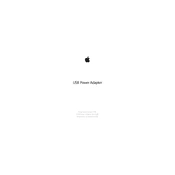
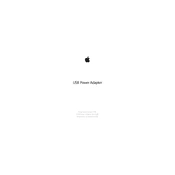
To connect your Apple USB Power Adapter, insert the USB end of your charging cable into the adapter. Then, plug the adapter into a wall outlet and connect the other end of the cable to your Apple device. Make sure the connections are secure.
Yes, you can use the Apple USB Power Adapter with other devices that are compatible with USB charging, but it's recommended to check the device's charging requirements to prevent any potential issues.
First, check the cable and adapter for any visible damage. Try using a different cable or power outlet. Restart your device and ensure the adapter is securely connected. If the problem persists, contact Apple Support.
Unplug the adapter from the power outlet. Use a soft, dry cloth to wipe the adapter. Avoid using liquids or abrasive cleaners to prevent damage.
While it is generally safe, unplugging the adapter when not in use can help conserve energy and reduce wear on the adapter.
Store your adapter in a cool, dry place away from direct sunlight. Avoid wrapping the cable tightly around the adapter to prevent strain on the cable.
No, using a damaged adapter can pose safety risks. It is advisable to replace it with a new, genuine Apple adapter.
It's normal for the adapter to get warm while charging. However, if it becomes excessively hot, disconnect it and contact Apple Support for assistance.
Check for the Apple logo and certification markings on the adapter. Purchase from authorized retailers to ensure authenticity.
Yes, but ensure that the extension cord is rated for the adapter's power output and is in good condition to avoid electrical hazards.