Apple Smart Battery iPhone 11 11Pro 11Pro Max User Guide
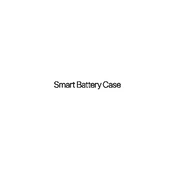
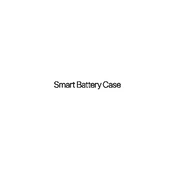
Align the top of the Smart Battery Case with the top of your iPhone 11 and gently slide it in. Ensure that the connector at the bottom is aligned with your iPhone’s Lightning port.
No, the Smart Battery Case supports wireless charging. You can charge your iPhone and the case simultaneously on a Qi-certified charging mat.
When your iPhone is in the case, the battery status is displayed on the iPhone’s lock screen and in the Today View of iOS.
Ensure that the case is properly connected to your iPhone and check for any debris in the Lightning port. If the issue persists, try charging the case separately or reset your iPhone.
Yes, the Smart Battery Case is designed to accommodate most screen protectors without any issues.
The Smart Battery Case extends the iPhone’s battery life by providing additional power, allowing longer usage between charges.
No, the Smart Battery Case is not waterproof or water-resistant and should be kept away from water and moisture.
Check for software updates on your iPhone and make sure the case is securely fitted. If the problem persists, restart your iPhone or contact Apple Support.
Yes, the Lightning port on the Smart Battery Case allows you to connect headphones or other accessories while still providing power to your iPhone.
Use a soft, slightly damp, lint-free cloth to gently wipe the outside of the case. Avoid using any cleaning products or excessive moisture.