Apple QuickTake 150 Windows User Guide
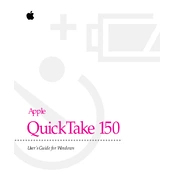
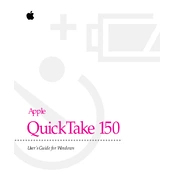
To connect the QuickTake 150 to a Windows computer, use the included serial cable. Ensure that your computer has a serial port or use a USB-to-serial adapter. Install the necessary QuickTake driver compatible with your Windows version.
You will need QuickTake software for Windows, which may require compatibility mode if using a newer OS. Alternatively, third-party photo software that supports serial connections may be used.
Ensure that the serial connection is secure and the camera is powered on. Check if the correct drivers are installed and update them if necessary. Try different COM port settings in the device manager.
The Apple QuickTake 150 captures images at a maximum resolution of 640x480 pixels.
To extend battery life, use high-quality AA batteries, turn off the camera when not in use, and avoid using the LCD screen excessively. Consider using rechargeable batteries for longer-term savings.
Use a soft, lint-free cloth slightly dampened with water or a lens cleaning solution. Gently wipe the lens in a circular motion to avoid scratches.
Check if the batteries are correctly installed and have sufficient charge. If the issue persists, try replacing the batteries. Inspect the battery contacts for corrosion and clean them if necessary.
Yes, photos transferred from the QuickTake 150 can be edited using any image editing software that supports the JPEG format, such as Adobe Photoshop or GIMP.
The QuickTake 150 does not allow changing of resolution settings; it captures all photos at a fixed resolution of 640x480 pixels.
The QuickTake 150 uses internal memory to store images. It does not support external memory cards, so images must be transferred to a computer to free up space.