Apple Qmaster 4 User Guide
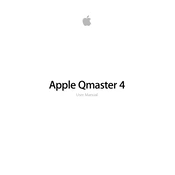
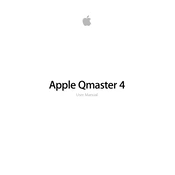
To set up Apple Qmaster 4 for distributed processing, first install the software on all computers you wish to include in the cluster. Open Apple Qmaster on each machine, and designate one as the cluster controller. On each client, configure it to join the controller's cluster.
Apple Qmaster 4 requires macOS 10.5 or later, at least 1GB of RAM, and sufficient disk space for the jobs you intend to process. Ensure all cluster nodes meet these requirements for optimal performance.
Check network settings to ensure all nodes are on the same subnet and that firewall settings allow traffic on the necessary ports. Verify that the cluster controller is running and accessible by all clients. Restart the Qmaster services if needed.
Yes, Apple Qmaster 4 can be configured to work with various third-party applications through custom scripts and command-line integration. Refer to the documentation of both Qmaster and the third-party app for detailed setup instructions.
Use the Apple Qmaster Cluster Monitor to track the status and performance of your cluster. It provides real-time information about job progress, node status, and resource utilization.
First, check the job logs for error messages. Ensure that all necessary files and resources are accessible by all nodes. Verify that the software versions and configurations are consistent across the cluster. Restart the affected jobs after fixing any identified issues.
Ensure that your cluster nodes are evenly balanced in terms of processing power and network speed. Use the Load Balancing settings in Qmaster to fine-tune how tasks are distributed among available nodes.
Regularly update all software components, including macOS and Qmaster. Check network connections and disk space availability on all nodes. Periodically review and clean up job logs and temporary files to ensure smooth operation.
To add a node, install Apple Qmaster on the new machine and configure it to join the existing cluster. To remove a node, use the Cluster Controller interface to disconnect it and then uninstall Qmaster if desired.
Yes, Apple Qmaster 4 supports automation through the use of command-line scripts and integration with AppleScript. Create and schedule scripts to automate repetitive tasks and streamline your workflow.