Apple Nike and iPod Sensor User Guide
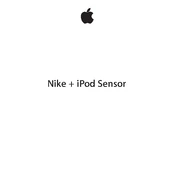
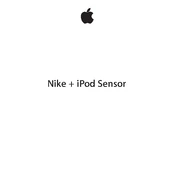
To set up the Apple Nike and iPod Sensor, insert the sensor into the pocket beneath the insole of your left Nike+ shoe. Then, connect the Nike+ iPod receiver to your iPod's dock connector. On your iPod, navigate to the Nike+iPod menu and follow the on-screen instructions to pair the sensor with your device.
If your iPod does not detect the sensor, ensure that the sensor is securely placed in the shoe pocket. Check the battery status of the sensor; it might need replacing. Reset the connection by removing and reinserting the receiver into the iPod. If the issue persists, try restarting the iPod and re-pairing the sensor.
Yes, the Apple Nike and iPod Sensor can be used with an iPhone or iPod Touch that supports the Nike+ app. These devices have built-in support for the sensor and do not require a separate receiver. Simply activate the Nike+ app and follow the prompts to connect the sensor.
The battery in the Nike+ Sensor is not replaceable. When the battery is depleted, you will need to purchase a new sensor. The typical battery life is approximately 1,000 active hours.
Ensure that your device is connected to the internet and that you have signed into your Nike account. Check that the Nike+ app or software on your iPod is up to date. If syncing issues persist, try logging out and back into your Nike account or reinstalling the app.
To calibrate the Nike+ Sensor, go for a run or walk over a known distance. After completing the workout, select the option to calibrate the workout and enter the actual distance. This will adjust the sensor's accuracy for future workouts.
If the sensor is unresponsive, check that it is correctly placed in the shoe. Ensure the sensor's battery is not depleted. You can try resetting the sensor by removing and reinserting it into your shoe. If issues continue, it may be necessary to replace the sensor.
The Nike+ Sensor is water-resistant but not waterproof. It's designed to withstand light moisture, such as sweat and light rain, but should not be submerged in water. Avoid using it in heavy rain or underwater.
The Nike+ Sensor itself does not require firmware updates. However, ensure that your iPod or iPhone's software is up to date, as software updates can improve compatibility and functionality with the sensor.
The Apple Nike and iPod Sensor does not have heart rate tracking capabilities. It is designed primarily for tracking distance, pace, and calories burned. For heart rate monitoring, consider using additional compatible devices or accessories.