Apple Nike and iPod User Guide
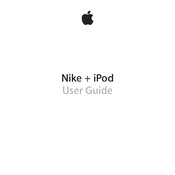
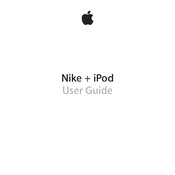
To pair your Apple Nike+ iPod Sensor with your iPod, go to the Nike + iPod settings on your iPod. Select "Sensor" and then choose "Link New" to begin searching for the sensor. Walk around to activate the sensor, and it will automatically pair with your iPod.
Ensure that the sensor is correctly placed in your shoe and activated by walking around. If the problem persists, try resetting your iPod and re-linking the sensor. Check the battery of the sensor; it may need replacing if it has been used extensively.
You can track your workout statistics by selecting the Nike + iPod feature on your iPod. Choose the type of workout you want to start, such as basic, time, distance, or calorie goal, and begin your workout. The iPod will record your statistics, which you can review after your session.
Yes, you can use the Nike+ iPod feature without an internet connection. The device will store your workout data, which you can later sync to Nike's online platform when an internet connection is available.
The Nike+ iPod Sensor battery typically lasts for over 1,000 hours of active use. The sensor is not designed for user-replacement of the battery. If the battery is depleted, it is recommended to purchase a new sensor.
To calibrate the sensor, select the Nike + iPod option on your iPod and navigate to "Settings" then "Calibrate." Follow the on-screen instructions, which typically involve running or walking a known distance to fine-tune the sensor's accuracy.
Ensure that you have an active internet connection and the latest version of iTunes. Try restarting both your iPod and computer. If the issue persists, check for updates for your iPod software and contact Apple Support if necessary.
Connect your iPod to your computer and open iTunes. Select your device in iTunes, and if an update is available, click "Update" to install the latest software version, ensuring compatibility with Nike+ features.
Yes, you can use multiple sensors with the same iPod. Each sensor can be linked separately within the Nike + iPod settings. This is useful if you use different shoes for different activities but want to track all workouts on the same iPod.
To reset your Nike+ iPod Sensor, remove it from your shoe and leave it out for about 30 seconds. Place it back into the shoe and walk around to activate it again. If the issue continues, ensure the battery is not depleted.