Apple MacBook Pro 15 Inch Late 2011 User Guide
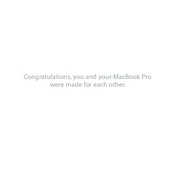
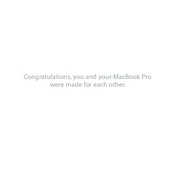
To reset the SMC, shut down your MacBook, connect the MagSafe adapter, press and hold the Shift+Control+Option keys and the power button simultaneously for 10 seconds, then release all keys and the power button and turn on your MacBook.
Use a soft, lint-free cloth slightly dampened with water. Avoid using abrasive cloths, towels, paper towels, or similar items that might cause damage.
To start in Safe Mode, restart your MacBook and immediately press and hold the Shift key until the login screen appears. Safe Mode performs a basic check of your startup disk.
Common reasons include insufficient RAM, too many applications running simultaneously, or a nearly full hard drive. Consider upgrading RAM, closing unnecessary apps, or freeing up disk space.
Shut down your MacBook, then turn it on and immediately press and hold the Option+Command+P+R keys for about 20 seconds. Release the keys after you hear the startup sound a second time.
Check the cable connections, ensure the external display is powered on, and try using another cable or adapter if necessary. Also, check System Preferences > Displays for display settings.
Reduce screen brightness, close unused applications, disable Bluetooth when not in use, and enable Energy Saver settings in System Preferences.
Overheating can be caused by dust buildup in the vents, running intensive applications, or using the MacBook on soft surfaces. Clean the vents, monitor activity with Activity Monitor, and use on hard surfaces.
Yes, you can upgrade the RAM. The MacBook Pro 15 Inch Late 2011 supports up to 16GB of RAM. Ensure you use compatible RAM modules for the upgrade.
Back up your data, then restart your Mac and hold Command+R to enter Recovery Mode. Select 'Disk Utility' to erase your startup disk, then reinstall macOS.