Apple Logic Pro 9 TDM Guide
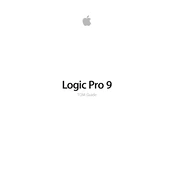
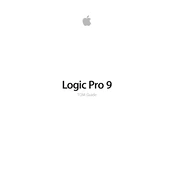
To set up Logic Pro 9 for TDM plugins, ensure you have a compatible version of Pro Tools installed. Go to Logic Pro > Preferences > Audio and select TDM as your audio engine. Then, load TDM plugins through the TDM Mixer window.
Latency issues can occur due to buffer size settings. Try lowering the buffer size in Logic Pro's audio preferences. Additionally, ensure your TDM hardware is properly configured and that you are using the latest drivers.
First, ensure that all your software and drivers are up to date. Check for any compatibility issues between Logic Pro 9 and your TDM hardware. If crashes persist, try removing third-party plugins to identify if a specific plugin is causing the issue.
To optimize performance, increase RAM allocation for Logic Pro 9, and ensure your system is running minimal background tasks. Also, consider using an external hard drive for audio files to reduce the load on your main system drive.
Check your audio interface connections and ensure your TDM hardware is securely installed. Verify that your audio settings in Logic Pro match the capabilities of your TDM hardware. Updating firmware and drivers may also resolve dropout issues.
Ensure that your TDM hardware is properly connected and powered on. Check that you have the correct version of Pro Tools installed, as it is required for TDM support in Logic Pro 9. Restart your computer and try reconnecting the hardware.
Yes, you can use Logic Pro 9 and Pro Tools simultaneously with TDM hardware. Set up both applications to use the TDM audio engine, and ensure that both are configured to share the same audio interface without conflicting sample rates or buffer sizes.
Regularly clean and inspect your TDM hardware connections and cables. Keep your software and drivers updated, and periodically check for firmware updates from the manufacturer. Avoid overloading your system by closing unnecessary applications.
To manage DSP resources efficiently, monitor your DSP usage in the TDM System Usage window. Balance the load by distributing plugins evenly across available DSP chips, and avoid using resource-intensive plugins simultaneously if DSP capacity is limited.
Pops and clicks can result from buffer size issues or incorrect sample rate settings. Adjust the buffer size in Logic Pro's audio preferences, and ensure your project's sample rate matches the settings in your TDM hardware.