Apple iPod Touch For iOS 6.1 Software User Guide
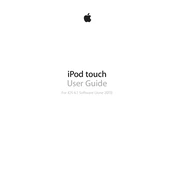
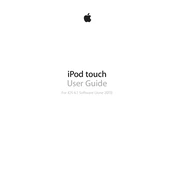
To update your iPod Touch to iOS 6.1, go to Settings > General > Software Update. If an update is available, click "Download and Install" to proceed. Ensure your device is connected to Wi-Fi and has sufficient battery life.
If your iPod Touch won't connect to Wi-Fi, try the following: 1) Ensure Wi-Fi is enabled. 2) Restart your device. 3) Restart your router. 4) Forget the network and reconnect. If the issue persists, reset network settings via Settings > General > Reset > Reset Network Settings.
To improve battery life, reduce screen brightness, disable unused apps running in the background, turn off push notifications for non-essential apps, and enable Airplane Mode when not using network services.
To perform a factory reset, go to Settings > General > Reset > Erase All Content and Settings. Confirm the action when prompted. Ensure you back up important data before proceeding, as this will erase all data on the device.
Yes, you can restore your iPod Touch from a backup after updating. Connect your device to a computer with iTunes, select your device, and choose "Restore Backup." Alternatively, use iCloud by selecting "Restore from iCloud Backup" during setup.
To free up space, delete unused apps, clear the cache, remove old messages and photos, and back up data to iCloud or a computer. You can also manage storage via Settings > General > Usage.
If your iPod Touch is slow after updating, try restarting the device, closing unused apps, and clearing the cache. Ensure your device has enough free storage space and check for any further updates or app updates that may improve performance.
To set up email, go to Settings > Mail, Contacts, Calendars > Add Account. Choose your email provider and follow the on-screen instructions to enter your email address and password.
If the screen is unresponsive, try a force restart by holding the Home and Power buttons simultaneously until the Apple logo appears. If the issue persists, consider a factory reset or seeking professional repair services.
To transfer music, connect your iPod Touch to your computer and open iTunes. Select your device, then click "Music" and choose "Sync Music." Select the music you want to transfer and click "Apply" to start the sync process.