Apple iPod Touch For iOS 4.3 Software User Guide
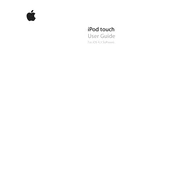
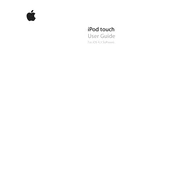
To update your iPod Touch to iOS 4.3, connect your device to your computer and launch iTunes. Select your device, click on 'Summary', and then click 'Check for Update'. Follow the on-screen instructions to complete the update process.
If your battery is draining quickly, try reducing screen brightness, disabling background app refresh, or turning off location services. Additionally, check for any app updates that may improve performance and battery life.
If you're experiencing Wi-Fi issues, try resetting your network settings by going to Settings > General > Reset > Reset Network Settings. Re-enter your Wi-Fi credentials and check if the connection improves.
Ensure that you have the latest version of iTunes installed. Try using a different USB cable or port. Restart both your iPod Touch and your computer. If the issue persists, reinstall iTunes.
To perform a factory reset, go to Settings > General > Reset > Erase All Content and Settings. This will erase all data on your device, so ensure you have backed up important information before proceeding.
Yes, you can use AirPlay on your iPod Touch running iOS 4.3 to stream audio and video to compatible devices. Ensure both devices are connected to the same Wi-Fi network and look for the AirPlay icon in supported apps.
To free up space, delete unused apps, clear browser cache, remove old text messages, and offload photos and videos to a cloud service or computer. Regularly review your storage usage in Settings > General > Usage.
Keep your iPod Touch clean by wiping it with a soft, lint-free cloth. Avoid exposure to extreme temperatures and moisture. Regularly update your apps and back up your data to ensure smooth operation.
To improve performance, close unused apps running in the background, clear cached data, and ensure your device is updated with the latest software patches. Consider disabling features like push notifications for less critical apps.
If your iPod Touch freezes, try performing a soft reset by holding down the Home and Power buttons simultaneously until the Apple logo appears. If the problem persists, consider restoring your device through iTunes.