Apple iPod Shuffle 2015 User Guide
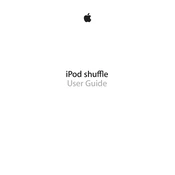
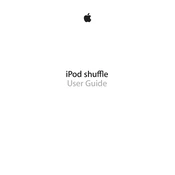
To charge your iPod Shuffle 2015, connect it to a computer or a USB power adapter using the included USB cable. The status light on the iPod will turn orange to indicate charging and green when fully charged.
If your iPod Shuffle 2015 is not turning on, try resetting it by switching it off and then back on. If it still doesn't turn on, charge it for at least an hour and try again.
To reset your iPod Shuffle 2015, slide the power switch off and wait for about 10 seconds. Then slide the switch back to the play position.
No, the iPod Shuffle 2015 does not support Bluetooth connectivity. You can only use wired headphones with a 3.5mm jack.
To add music to your iPod Shuffle 2015, connect it to your computer and open iTunes. Select the iPod Shuffle in iTunes, then drag and drop music files from your library to the device.
To clean your iPod Shuffle 2015, use a soft, lint-free cloth slightly dampened with water. Avoid getting moisture in any openings and do not use cleaning products.
To check the battery level on your iPod Shuffle 2015, press the VoiceOver button twice quickly. The status light will also indicate battery status: green for full, orange for low, and red for very low.
If your iPod Shuffle 2015 is not syncing with iTunes, ensure that you have the latest version of iTunes. Try using a different USB port or cable, and restart both your computer and iPod Shuffle.
To reset playback settings, connect your iPod Shuffle to iTunes, select the device, and click on the 'Summary' tab. Then click on 'Restore iPod'. This will erase all data and reset the settings.
Yes, you can use your iPod Shuffle 2015 as a storage device. Connect it to a computer and enable disk use in iTunes. You can then drag files to and from the iPod in Finder or File Explorer.