Apple iPhone For iOS 8.4 User Guide
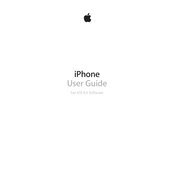
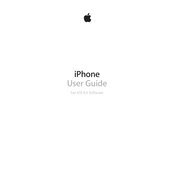
To take a screenshot, press and hold the Home button and the Sleep/Wake button simultaneously. You will see a flash on the screen, indicating that the screenshot has been captured. The image will be saved to your Photos app.
To enable Do Not Disturb mode, swipe up from the bottom of the screen to access the Control Center, then tap the crescent moon icon. You can also go to Settings > Do Not Disturb to schedule times and customize settings.
First, ensure that Wi-Fi is enabled in Settings. Try forgetting the network and reconnecting by going to Settings > Wi-Fi. If issues persist, restart your router and iPhone. Resetting network settings under Settings > General > Reset > Reset Network Settings can also help.
You can back up your iPhone using iCloud by going to Settings > iCloud > Backup, then tapping "Back Up Now." Alternatively, connect your iPhone to a computer and use iTunes to create a backup.
Check which apps are consuming battery by going to Settings > General > Usage > Battery Usage. Close apps running in the background and reduce screen brightness. Consider disabling location services and background app refresh for certain apps.
To clear cache and cookies, go to Settings > Safari > Clear History and Website Data. This will remove your browsing history, cookies, and other cached data.
Open the App Store and tap on the Updates tab at the bottom right. You can update individual apps by tapping "Update" next to each app, or tap "Update All" to update all apps at once.
Delete unused apps, clear old messages, and remove media files like photos and videos that you no longer need. Go to Settings > General > Usage > Manage Storage to view which apps are using the most space.
Try performing a hard reset by holding the Home button and the Sleep/Wake button simultaneously until the Apple logo appears. If the problem persists, consider restoring your iPhone via iTunes.
To enable or disable Bluetooth, go to Settings > Bluetooth and toggle the switch. You can also swipe up from the bottom of the screen to open the Control Center and tap the Bluetooth icon.