Apple iBook Dual USB User Guide
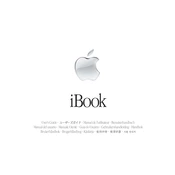
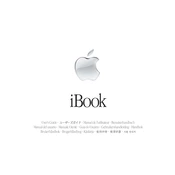
To reset the PRAM on your Apple iBook Dual USB, first shut down the computer. Then, turn it on and immediately press and hold the Command (⌘), Option, P, and R keys simultaneously. Keep holding the keys until the computer restarts and you hear the startup sound for the second time, then release the keys.
If your iBook Dual USB won't power on, try the following steps: Check if the power adapter is properly connected and functioning. Try resetting the power management unit (PMU) by removing the battery and power adapter, then pressing and holding the power button for 5 seconds. Reconnect everything and try to power it on again.
To connect your iBook Dual USB to a Wi-Fi network, click on the AirPort icon in the menu bar and select 'Turn AirPort On'. Then, select your Wi-Fi network from the list and enter the password if prompted. Ensure that your AirPort card is properly installed.
To clean the keyboard of your iBook Dual USB, first shut down the laptop and disconnect the power adapter. Use a can of compressed air to gently blow out any debris between the keys. Then, use a slightly damp, lint-free cloth to gently wipe the keys. Avoid getting moisture under the keys.
To upgrade the RAM on your iBook Dual USB, first shut down the laptop and disconnect all cables. Remove the battery and unscrew the RAM access panel on the underside of the iBook. Carefully insert the new RAM module into the slot at a 30-degree angle and press down until it clicks into place. Reattach the panel and battery, then power on the laptop to check if the RAM is recognized.
If the trackpad on your iBook Dual USB is not responding, try restarting the computer. Check the trackpad settings in System Preferences to ensure they are correctly configured. If the issue persists, try resetting the PRAM and the PMU. If it still doesn’t work, consider using an external mouse.
Yes, you can replace the hard drive on your iBook Dual USB. Start by shutting down the laptop and removing the battery. You'll need to remove the keyboard, which involves unscrewing some screws and disconnecting the keyboard cable. Once the keyboard is removed, locate the hard drive, unscrew and disconnect it, and then replace it with a new one. Reassemble the components by reversing the steps.
To calibrate the battery on your iBook Dual USB, fully charge the battery and keep the adapter connected for at least two more hours. Then, disconnect the power and use the laptop until it goes into sleep mode due to low battery. Let it rest for 5 hours or more, then charge it fully again without interruptions.
If the screen of your iBook Dual USB is flickering, try adjusting the brightness settings to see if it stabilizes. Check the display resolution settings in System Preferences and ensure they are correct. If the issue persists, it might be a hardware problem requiring professional repair, such as a loose cable connection or a failing display inverter.
To perform a software update on your iBook Dual USB, click on the Apple menu and select 'Software Update'. Follow the on-screen instructions to install any available updates. Ensure your iBook is connected to the internet during this process. Note that due to the age of the device, some software updates may no longer be supported.