Apple Final Cut Pro X Logic Effects Reference User Guide
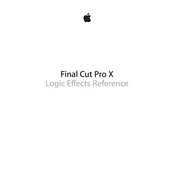
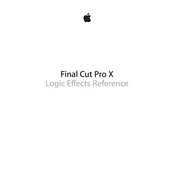
To add effects in Final Cut Pro X, navigate to the Effects Browser, choose your desired effect, and drag it to your clip in the timeline. Adjust the effect parameters in the Inspector for customization.
First, ensure that your software is updated to the latest version. Try resetting preferences by holding Option + Command while starting Final Cut Pro. If the issue persists, check for any conflicting third-party plugins.
Verify that your audio device settings are correct in System Preferences. Check the audio settings in Final Cut Pro X and ensure that the Logic effects are properly configured in the Inspector panel.
Yes, you can automate effects parameters by using keyframes. Select the clip, open the Animation Editor, and add keyframes to adjust the parameters over time.
Ensure your system meets the recommended specifications for Final Cut Pro X. Render background tasks and consider using proxy media for smoother playback. Limit the number of real-time effects applied during editing.
Utilize the Favorites feature by right-clicking an effect and selecting "Add to Favorites." You can also create custom folders in the Effects Browser to categorize and organize your effects.
Select the clip in the timeline, open the Inspector panel, and locate the effect you wish to remove. Click the "Delete" button next to the effect's name to remove it from the clip.
Common Logic effects include the Compressor for dynamic range control, the EQ for frequency balancing, and Reverb for adding spatial characteristics. Each can be adjusted for optimal audio enhancement.
Yes, after adjusting an effect to your liking, click the "Save Effects Preset" button in the Inspector. Name your preset and it will be available in the Effects Browser for future use.
Logic effects are updated through macOS updates. Ensure your system is up-to-date by checking for software updates in the App Store. This ensures you have the latest features and fixes.