Amana ACR4503SFB Control Guide
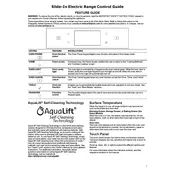
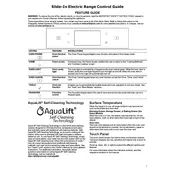
To clean the burners, ensure they are completely cool. Remove them from the range and use a mild detergent with a soft cloth or sponge. Avoid abrasive cleaners. Rinse and dry thoroughly before reinstalling.
Check if the range is correctly plugged in and if the circuit breaker has tripped. Ensure that the oven settings are correct. If the problem persists, it may require professional service to check the heating elements or thermostat.
To prevent spills, use a baking sheet under dishes that might overflow. Avoid overfilling pans and use oven-safe lids when applicable. Regularly check on cooking food.
Use a mixture of baking soda and water to form a paste. Apply it to the glass, let it sit for 15-20 minutes, then wipe off with a damp cloth. Avoid using sharp instruments that can scratch the glass.
Press and hold the 'Clock' button for a few seconds. Use the '+' or '-' buttons to set the correct time, then press 'Clock' again to confirm.
Ensure the range is plugged in and the circuit breaker is not tripped. If the display still doesn't work, it may be a control board issue, requiring professional repair.
Place baking dishes in the center of the oven and avoid overcrowding. Use the convection setting if available, and rotate dishes halfway through the cooking time for even heat distribution.
Remove any large food debris before starting the self-clean cycle. Ensure the area is well-ventilated by opening windows or using a range hood.
Perform a thorough cleaning every three months, check burners for clogs monthly, and inspect the oven door seal annually for any damage or wear.
Ensure pots and pans are flat-bottomed for even contact with the burners. Check that the burners are clean and seated properly. If issues persist, it may be due to burner misalignment or damage, requiring service.