Frigidaire FFEH3051VS Owner's Guide
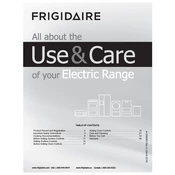
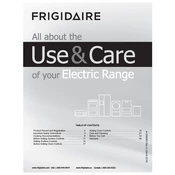
To set the clock, press the "Clock" button, use the number pad to enter the current time, and then press "Start" to confirm.
First, check if the oven is correctly plugged in and the circuit breaker is not tripped. Ensure the temperature setting is correct. If the issue persists, inspect the heating element for damage or contact a service technician.
Use a cooktop cleaner specifically designed for glass surfaces. Apply it with a soft cloth, then gently scrub the surface. Avoid using abrasive sponges or cleaners.
Check for obstructions around the door hinges or gasket. Ensure the racks are placed correctly. If the door is misaligned, it may require professional adjustment.
Yes, but avoid covering the oven bottom completely as it can interfere with air circulation and affect cooking performance. Use foil on the oven racks if needed.
Remove all racks and accessories from the oven. Press the "Self Clean" button, select the cleaning duration, and press "Start". Ensure the kitchen is well-ventilated during the process.
The "F10" error code indicates an oven temperature sensor issue. Try resetting the oven by turning off the circuit breaker for a few minutes. If the error persists, contact a technician.
Regularly clean the oven and cooktop surfaces to avoid residue buildup. Check the door gasket for any wear or damage, and replace if necessary. Run the self-cleaning cycle periodically.
A burning smell during the first use is normal as protective oils burn off. Run the oven empty at a high temperature for about 30 minutes to eliminate the smell before cooking food.
Ensure the oven is off and cool. Remove the light cover by turning it counterclockwise. Replace the bulb with a new one of the same type, and reinstall the cover.