Frigidaire FFEF3016VS Owner's Guide
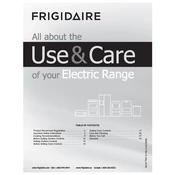
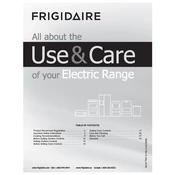
To set the clock, press the 'Clock' button, then use the '+' or '-' buttons to set the correct time. Press 'Start' to confirm.
Ensure the oven is properly plugged in and the circuit breaker is not tripped. If the problem persists, contact a professional technician for further diagnosis.
Use the self-cleaning feature by removing all racks and setting the oven to self-clean mode. For manual cleaning, use a non-abrasive cleaner and a soft cloth.
Check for obstructions around the door and hinges. Ensure the hinges are not bent or damaged. If the issue persists, consult the user manual or call customer service.
Clean spills immediately with a damp cloth. Regularly use a cooktop cleaner to prevent buildup and avoid using abrasive pads that can scratch the surface.
Ensure the oven racks are properly positioned. Consider using an oven thermometer to check for temperature accuracy. If uneven cooking continues, a service check may be required.
Press the 'Timer' button, then use the '+' or '-' buttons to set the desired time. Press 'Start' to begin the countdown.
Yes, but avoid lining the bottom of the oven with foil as it can affect heat distribution and damage the unit. Use foil only to cover dishes or wrap food.
Check if the oven is plugged in and the circuit breaker is functioning. If the control panel is still unresponsive, perform a reset by unplugging the oven for a few minutes.
Replace the oven light bulb as soon as it burns out. Ensure the oven is turned off and cool before replacing it with a bulb of the same type and wattage.