Frigidaire FCRE3052AS Quick Start Guide
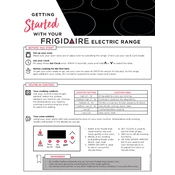
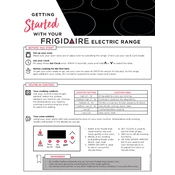
To set the clock, press the 'Clock' button, then use the number pad to enter the current time. Press 'Start' to confirm.
For regular cleaning, use a mild detergent and a soft cloth. Avoid abrasive cleaners. For tougher stains, the self-clean feature can be used.
Remove all racks and press the 'Self Clean' button. Choose the desired cleaning duration and press 'Start'. Ensure the kitchen is ventilated during the process.
Check if the appliance is properly plugged in and the circuit breaker is not tripped. If the issue persists, it may need calibration or a service call.
While aluminum foil can be used to line baking sheets, it should not be used to line the oven bottom as it can interfere with heat distribution and damage the oven.
Ensure the oven is off and cool. Remove the bulb cover by turning it counterclockwise, replace the bulb with a new 40-watt appliance bulb, and reattach the cover.
The FCRE3052AS offers several cooking modes including Bake, Broil, and Convection Bake. Each mode can be selected using the control panel.
Use the convection feature if available, and ensure that cookware is placed on the center rack. Avoid overcrowding the oven for optimal air circulation.
Refer to the user manual for error code definitions. Most issues can be resolved by resetting the oven, but if the problem persists, contact customer service.
To lock the control panel, press and hold the 'Lock' button for 3 seconds. To unlock, repeat the process. This feature helps prevent accidental changes to settings.