Zagg iPad 9.7 Inch Rugged Book Online Manual
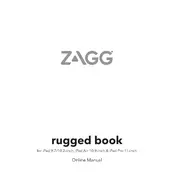
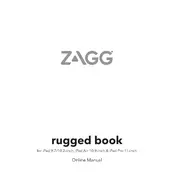
To pair your Zagg Rugged Book Keyboard with your iPad 9.7 inch, ensure the keyboard is charged and turned on. Press the Bluetooth button on the keyboard until the LED light blinks, indicating pairing mode is active. On your iPad, go to Settings > Bluetooth, and select 'ZAGG Rugged Book' from the list of available devices.
If your keyboard is not responding, ensure it is charged. Try toggling the keyboard off and then on again. If the issue persists, delete the keyboard from your iPad's Bluetooth device list and re-pair it.
To extend the battery life of your keyboard, turn it off when not in use. Avoid leaving it in extreme temperatures, and try to charge it only when necessary. Regularly update your iPad's software, as updates can improve battery management.
To clean your keyboard, gently wipe it with a soft, lint-free cloth dampened with a small amount of water or isopropyl alcohol. Avoid using excessive moisture and do not immerse in water.
Yes, the Zagg Rugged Book Keyboard can be paired with any device that supports Bluetooth keyboards. Follow the same pairing process as you would with the iPad.
To adjust the backlight, press the light bulb key on the keyboard. This will cycle through the different brightness levels and colors, if applicable.
If some keys are not working, ensure that the keyboard is paired correctly. Restart your iPad and try re-pairing the keyboard. If the problem persists, check for debris under the keys or contact Zagg support for assistance.
While the Zagg Rugged Book Keyboard is designed to be durable, it is not entirely spill-proof. It is advisable to keep liquids away from the keyboard to prevent damage.
To detach the keyboard from the iPad case, carefully pull apart the magnetic hinge that connects the keyboard to the case. Avoid using excessive force to prevent damage.
Check the Zagg website or the user manual for any available firmware updates periodically. Updating firmware can enhance performance and fix known issues.