Zagg Invisible Shield HD Installation Instructions
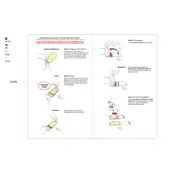
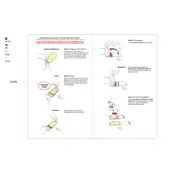
To install the Zagg Invisible Shield HD Tempered Glass, first clean your device screen with the provided microfiber cloth and ensure it's free of dust. Align the protector with your device's edges, peel off the backing, and carefully place it on the screen. Use the squeegee to remove air bubbles.
If bubbles appear, use the squeegee or a credit card to gently push them towards the edges of the screen. If they persist, remove the protector, clean the screen, and reapply.
The Zagg Invisible Shield HD Tempered Glass is not designed to be reused once removed. Removing and reapplying it may result in reduced adhesion and increased risk of bubbles or dust.
To clean the screen protector, use a microfiber cloth slightly dampened with water or a screen-safe cleaning solution. Avoid using abrasive materials or harsh chemicals.
If the screen protector cracks, it’s best to replace it to ensure your device remains protected. Carefully remove the broken protector and install a new one following the installation instructions.
The Zagg Invisible Shield HD Tempered Glass is designed to maintain the screen's sensitivity and clarity. You should not notice any difference in touch response or display quality.
While the Zagg Invisible Shield HD Tempered Glass is designed to be case-friendly, some cases with a tight fit might cause lifting at the edges. It's advisable to test compatibility with your specific case model.
The Zagg Invisible Shield HD Tempered Glass is primarily designed for flat screens. For curved screens, you may need a protector specifically designed to adhere to curved surfaces.
Zagg typically offers a limited lifetime warranty for the Invisible Shield HD Tempered Glass. This may cover damage or defects under normal use conditions. Registration and proof of purchase may be required.
To register your product, visit the Zagg website and navigate to the warranty registration page. Follow the instructions to enter your product details and proof of purchase.