Yealink T3X, MP52 Quick Installation Guide
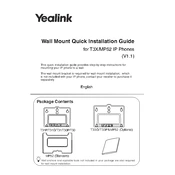
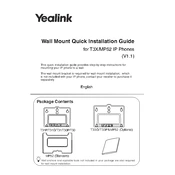
To set up your Yealink T3X phone with a VoIP service, connect the phone to your network via Ethernet, access the web interface using the phone's IP address, and input your VoIP provider's SIP credentials under the 'Account' settings.
To update the firmware on your Yealink MP52, download the latest firmware from the Yealink support website, log in to the phone's web interface, navigate to the 'Upgrade' section, and upload the firmware file.
If your Yealink T3X phone has no dial tone, check the network connection, ensure the SIP account is registered, and verify the handset is correctly connected. Reboot the phone if necessary.
To perform a factory reset on the Yealink MP52, press the 'OK' button for 10 seconds, select 'OK' to confirm the reset, or navigate to 'Settings' > 'Basic Settings' > 'Reset to Factory'.
Yes, you can use a headset with the Yealink T3X series. Simply connect your headset to the RJ9 headset port or use a compatible wireless headset with a base station.
To configure call forwarding on the Yealink T3X, press the 'Menu' button, go to 'Features' > 'Call Forward', and set the desired forwarding type and number.
If the Yealink MP52 screen is frozen, try rebooting the device by unplugging and reconnecting the power. If the issue persists, perform a factory reset.
To access voicemail on your Yealink T3X phone, press the 'Message' key, enter your voicemail PIN if prompted, and follow the voice prompts to listen to your messages.
Yes, the Yealink MP52 is compatible with Microsoft Teams. Ensure your device is running the Teams firmware, log in with your Microsoft Teams account, and follow any additional setup prompts.
Regular maintenance for Yealink T3X phones includes keeping the firmware updated, cleaning the device with a soft cloth, checking network connectivity, and verifying account registration.