Yealink Skype for Business v5 Administrator's Guide
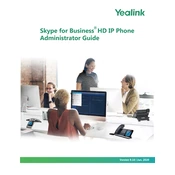
| Contents | ii
Contents
Introduction.................................................................................................. 8 Related Documentations..................................................................................................................... 8 Typographic and Writing Conventions.................................................................................................8 Recommended References................................................................................................................. 9
Getting Started.............................................................................................9 Initialization Process Overview............................................................................................................9
Loading the ROM File............................................................................................................ 10 Configuring the VLAN.............................................................................................................10 Querying the DHCP (Dynamic Host Configuration Protocol) Server......................................10 Contacting the Provisioning Server........................................................................................ 10 Updating Firmware................................................................................................................. 10 Downloading the Resource Files............................................................................................10
Verifying Startup................................................................................................................................ 11 Skype for Business Feature License................................................................................................ 11
Importing License via the Web User Interface.......................................................................11 Importing License Configuration.............................................................................................11
Signing into Skype for Business............................................................. 12 PIN Authentication............................................................................................................................. 13
PIN Authentication Configuration............................................................................................13 User Sign-in.......................................................................................................................................14
User Sign-in Configuration..................................................................................................... 14 Web Sign-in....................................................................................................................................... 15
Web Sign-in Configuration......................................................................................................15 Signing Out of Skype for Business Configuration.............................................................................15
Device Network.......................................................................................... 16 IPv4 and IPv6 Network Settings....................................................................................................... 16
IP Addressing Mode Configuration.........................................................................................16 IPv4 Configuration.................................................................................................................. 17 IPv6 Configuration.................................................................................................................. 19
DHCP Option for IPv4.......................................................................................................................22 Supported DHCP Option for IPv4.......................................................................................... 22 DHCP Option 160 and Option 161........................................................................................ 23 DHCP Option 66, Option 43 and Custom Option.................................................................. 23 DHCP Option 42 and Option 2.............................................................................................. 24 DHCP Option 12.....................................................................................................................24 DHCP Option 60.....................................................................................................................25 DHCP Option 120...................................................................................................................25
VLAN..................................................................................................................................................25 LLDP Configuration.................................................................................................................26 CDP Configuration..................................................................................................................27 Manual VLAN Configuration................................................................................................... 27 DHCP VLAN Configuration.....................................................................................................29
Wi-Fi...................................................................................................................................................30
| Contents | iii
Wi-Fi Configuration................................................................................................................. 30 Internet Port and PC Port................................................................................................................. 33
Supported Transmission Methods.......................................................................................... 34 Internet Port and PC Port Configuration................................................................................ 34
Quality of Service (QoS)................................................................................................................... 35 QoS Configuration.................................................................................................................. 36
802.1x Authentication........................................................................................................................ 36 802.1x Authentication Configuration.......................................................................................36
Device Provisioning...................................................................................38 Provisioning Points to Consider........................................................................................................ 38 Configuration Files, and Resource Files........................................................................................... 38
Configuration Files..................................................................................................................38 Resource Files........................................................................................................................41
Provisioning Methods........................................................................................................................ 42 Provisioning Methods Priority.................................................................................................42 Manual Provisioning................................................................................................................43 Central Provisioning................................................................................................................45 In-Band Provisioning...............................................................................................................49
Setting Up a Provisioning Server......................................................................................................50 Supported Provisioning Protocols.......................................................................................... 50 Supported Provisioning Server Discovery Methods...............................................................50 Configuring a Provisioning Server..........................................................................................52
Firmware Upgrade..................................................................................... 52 Firmware for Each Device Model......................................................................................................52 Firmware Upgrade Configuration...................................................................................................... 53
Audio Features...........................................................................................53 Send Tone......................................................................................................................................... 54
Send Tone Configuration........................................................................................................ 54 Key Tone............................................................................................................................................54
Key Tone Configuration.......................................................................................................... 54 Pre Dial Tone.....................................................................................................................................55
Pre Dial Tone Configuration................................................................................................... 55 Phone Ring Tones.............................................................................................................................56
Phone Ring Tones Configuration............................................................................................56 Muting the Ringtone.......................................................................................................................... 57
Ringtone Mute Configuration..................................................................................................57 Private Line Tones.............................................................................................................................57
Private Line Tones Configuration........................................................................................... 57 Redial Tone........................................................................................................................................58
Redial Tone Configuration...................................................................................................... 58 Tones..................................................................................................................................................59
Supported Tones.....................................................................................................................59 Tones Configuration................................................................................................................ 59
Voice Mail Tone................................................................................................................................. 62 Voice Mail Tone Configuration................................................................................................62
Busy Tone Delay............................................................................................................................... 62 Busy Tone Delay Configuration.............................................................................................. 63
Early Media........................................................................................................................................63 Early Media Configuration...................................................................................................... 63
Headset Prior.....................................................................................................................................64
| Contents | iv
Headset Prior Configuration................................................................................................... 64 Ringer Device for Headset................................................................................................................ 64
Ringer Device for Headset Configuration...............................................................................64 Dual Headset.....................................................................................................................................65
Dual Headset Configuration................................................................................................... 65 Sending Volume.................................................................................................................................65
Sending Volume Configuration............................................................................................... 65 Audio Codecs.................................................................................................................................... 66
Supported Audio Codecs....................................................................................................... 66 Audio Codec Configuration.....................................................................................................67
Acoustic Clarity Technology.............................................................................................................. 69 Acoustic Echo Cancellation (AEC).........................................................................................69 Background Noise Suppression (BNS).................................................................................. 70 Automatic Gain Control (AGC)............................................................................................... 70 Voice Activity Detection (VAD)............................................................................................... 70 Comfort Noise Generation (CNG).......................................................................................... 70 Jitter Buffer..............................................................................................................................71 Noise Suppression..................................................................................................................72 Smart Noise Block..................................................................................................................72
DTMF................................................................................................................................................. 73 DTMF Keypad.........................................................................................................................73 Transmitting DTMF Digit......................................................................................................... 73 Suppress DTMF Display.........................................................................................................74 Transfer via DTMF.................................................................................................................. 74 Play Local DTMF Tone...........................................................................................................75
Quality of Experience (QoE)............................................................................................................. 75 QoE Configuration.................................................................................................................. 76
Device Customization................................................................................76 Language........................................................................................................................................... 77
Language Display Configuration.............................................................................................77 Language Customization........................................................................................................ 78 Example: Setting a Custom Language for Device Display.....................................................81
Contrast..............................................................................................................................................82 Contrast Configuration............................................................................................................ 82
Screen Saver..................................................................................................................................... 82 Screensaver Configuration......................................................................................................83
Backlight.............................................................................................................................................85 Backlight Brightness Configuration.........................................................................................85
Time and Date...................................................................................................................................86 Time Zone...............................................................................................................................86 NTP Settings...........................................................................................................................88 DST Settings...........................................................................................................................90 Time and Date Manual Configuration.................................................................................... 94 Time and Date Format Configuration.....................................................................................94
Power Saving.....................................................................................................................................95 Power Saving Configuration................................................................................................... 96
Power LED Indicator..........................................................................................................................98 Power LED Indicator Configuration........................................................................................ 98
Bluetooth............................................................................................................................................99 Bluetooth Configuration.......................................................................................................... 99
Showing Full Name......................................................................................................................... 101 Showing Full Name Configuration........................................................................................101
Always Online.................................................................................................................................. 102 Always Online Configuration.................................................................................................102
| Contents | v
Key As Send....................................................................................................................................102 Key As Send Configuration.................................................................................................. 102
Common Area Phone......................................................................................................................103 Common Area Phone Configuration.................................................................................... 103
BToE.................................................................................................................................................105 BToE Configuration............................................................................................................... 105
Microsoft Exchange Integration.......................................................................................................106 Microsoft Exchange Server Configuration............................................................................106 Exchange Authentication Configuration................................................................................107
Updating Status Automatically........................................................................................................ 108 Updating Status Automatically Configuration....................................................................... 108
Calendar.......................................................................................................................................... 108 Calendar Configuration.........................................................................................................109
Boss-Admin......................................................................................................................................110 Boss-Line Ringtone Configuration........................................................................................110 Delegates-call Ringtone Configuration................................................................................. 110
EXP40/EXP50 Expansion Module.................................................................................................. 111 EXP key LED Indicators.......................................................................................................111 EXP key LED Indicator Configuration.................................................................................. 112
Call Log.....................................................................................................112 Call Log Configuration.....................................................................................................................112 Exporting Call Log...........................................................................................................................113
Contact Management.............................................................................. 113 Skype for Business Directory..........................................................................................................113
Line Key LED Indicators.......................................................................................................114 Line Key Led Light On Configuration................................................................................... 114
Local Directory.................................................................................................................................115 Local Directory Configuration............................................................................................... 115 Local Directory Customization..............................................................................................115
Local Favorites.................................................................................................................................117 Local Favorites Configuration............................................................................................... 117
Outlook Contacts............................................................................................................................. 118 Outlook Contacts Configuration............................................................................................118
Call Features............................................................................................ 119 Dial Plan.......................................................................................................................................... 120
Dial Now............................................................................................................................... 120 Dial Now File Customization................................................................................................ 121
Dial Search Delay............................................................................................................................122 Dial Search Delay Configuration.......................................................................................... 122
Live Dialpad.....................................................................................................................................122 Live Dialpad Configuration................................................................................................... 122
Call Waiting......................................................................................................................................123 Call Waiting Configuration.................................................................................................... 123
Auto Answer.................................................................................................................................... 124 Auto Answer Configuration................................................................................................... 124
Incoming Call Display......................................................................................................................124 Incoming Call Display Configuration.....................................................................................124
Call Hold.......................................................................................................................................... 125 Call Hold Configuration.........................................................................................................125 Music on Hold Configuration................................................................................................ 126
| Contents | vi
Call Forward.................................................................................................................................... 127 Call Forwarding Configuration.............................................................................................. 127
Return Code When Refuse.............................................................................................................127 Return Code When Refuse Configuration............................................................................128
Call Number Filter........................................................................................................................... 128 Call Number Filter Configuration.......................................................................................... 128
Search Number Filter...................................................................................................................... 129 Search Number Filter Configuration.....................................................................................129
Allow Mute....................................................................................................................................... 129 Allow Mute Configuration......................................................................................................129
Audio Recording.............................................................................................................................. 129 Audio Recording Configuration.............................................................................................130
Voice Mail without PIN.................................................................................................................... 131 Voice Mail without PIN Configuration................................................................................... 131
Call Queue.......................................................................................................................................131 Hotline..............................................................................................................................................131
Hotline Configuration............................................................................................................ 131 Multicast Paging.............................................................................................................................. 132
Multicast Paging Group Configuration..................................................................................132 Multicast Listening Group Configuration.............................................................................. 133 Multicast Paging Settings..................................................................................................... 134
Response Group............................................................................................................................. 135 Response Group Configuration............................................................................................ 136
Team-Call Group............................................................................................................................. 137 Team-Call Ringtone Configuration........................................................................................137
Advanced Features..................................................................................137 E911.................................................................................................................................................137
E911 Emergency Call Translation Configuration..................................................................139 E911 Location Tip................................................................................................................ 140 Adding the Location Information...........................................................................................140
Action URI....................................................................................................................................... 141 Supported HTTP/HTTPS GET Request...............................................................................141 Action URI Configuration...................................................................................................... 141 Example: Capturing the Current Screen of the Phone........................................................ 142
Shared Line Appearance (SLA)...................................................................................................... 142 Intercom........................................................................................................................................... 143
Outgoing Intercom Configuration..........................................................................................143 Incoming Intercom Configuration..........................................................................................144
Hot Desking..................................................................................................................................... 145 Hot Desking Configuration....................................................................................................145
Security Features.....................................................................................146 User and Administrator Identification.............................................................................................. 146
User and Administrator Identification Configuration............................................................. 146 Auto-Logout Time............................................................................................................................ 147
Auto-Logout Time Configuration...........................................................................................147 Phone Lock......................................................................................................................................148
Phone Lock Configuration.................................................................................................... 148 Account Lock................................................................................................................................... 149
Account Lock Configuration..................................................................................................149 Transport Layer Security (TLS)....................................................................................................... 150
Supported Cipher Suites...................................................................................................... 150 Supported Trusted and Server Certificates..........................................................................151
| Contents | vii
TLS Configuration.................................................................................................................152 Encrypting Configuration Files........................................................................................................ 154
Configuration Files Encryption Tools.................................................................................... 154 Configuration Files Encryption and Decryption.................................................................... 155 Encryption and Decryption Configuration.............................................................................155 Example: Encrypting Configuration Files............................................................................. 156
Troubleshooting Methods....................................................................... 158 Log Files.......................................................................................................................................... 158
Local Log.............................................................................................................................. 158 Syslog Log............................................................................................................................ 164
Packets Capture.............................................................................................................................. 165 Capturing the Packets via Web User Interface.................................................................... 166 Ethernet Software Capturing Configuration..........................................................................166
Watch Dog....................................................................................................................................... 167 Watch Dog Configuration......................................................................................................167
Analyzing Configuration Files..........................................................................................................167 Exporting CFG Configuration Files from Phone...................................................................168 Importing CFG Configuration Files to Phone.......................................................................168 Exporting BIN Files from the Device....................................................................................168 Importing BIN Files from the Device.................................................................................... 168
Exporting All the Diagnostic Files................................................................................................... 169 Device Status...................................................................................................................................169
Viewing the Device Status....................................................................................................169 Resetting Device and Configuration................................................................................................170
Resetting the Device to Default Factory Settings.................................................................170 Resetting the Device to Custom Factory Settings................................................................170 Deleting the Custom Factory Settings Files.........................................................................171
Device Reboot................................................................................................................................. 171 Rebooting the Device via Phone User Interface.................................................................. 171 Rebooting the Device via Web User Interface..................................................................... 172
Troubleshooting Solutions......................................................................172 IP Address Issues........................................................................................................................... 172
The device does not get an IP address...............................................................................172 IP Conflict............................................................................................................................. 172 Specific format in configuring IPv6 on Yealink devices........................................................ 172
Time and Date Issues.....................................................................................................................173 Display time and date incorrectly......................................................................................... 173
Display Issues..................................................................................................................................173 The device LCD screen blank..............................................................................................173
Firmware and Upgrading Issues..................................................................................................... 173 Fail to upgrade the device firmware.....................................................................................173 The device does not update the configurations................................................................... 174
System Log Issues..........................................................................................................................174 Fail to export the system log from a syslog server.............................................................. 174
Password Issues..............................................................................................................................174 Restore the administrator password.....................................................................................174
| Introduction | 8
Introduction Yealink administrator guide provides general guidance on setting up device network, provisioning and managing Skype for Business devices. This guide is not intended for end users, but administrators.
As an administrator, you can do the following with this guide:
Set up a provisioning server. Provision the device with features and settings. Troubleshoot, update, and maintain the devices.
The information detailed in this guide applies to the following Yealink devices running firmware:
MP56 Skype for Business phones: 122.9.0.4 and later T48S/T46S/T42S/T41S Skype for Business phones: 66.9.0.80 or later. T58A/T56A/T55A Skype for Business phones: 55.9.0.14 or later. CP960 Skype for Business phones: 73.8.0.35 or later.
Read the Yealink Products Regulatory Notices guide for all regulatory and safety guidance.
Related Documentations Typographic and Writing Conventions Recommended References
Related Documentations The following related documents are available:
Quick Start Guides, describe how to assemble Skype for Business devices and configure the most basic features available on the devices.
User Guides, describe how to configure and use the basic and advanced features available on the devices via the phone user interface or web user interface.
Auto Provisioning Guide, describes how to provision the devices using configuration files.
The Auto Provisioning Guide is to serve as a basic guidance for provisioning Yealink Skype for Business devices with a provisioning server. If you are a novice, this guide is helpful for you.
Description of Configuration Parameters in CFG Files, describes all configuration parameters in configuration files.
Note that the Yealink administrator guide contains most parameters. If you want to find out more parameters which are not listed in the administrator guide, please refer to the Description of Configuration Parameters in CFG Files guide.
Deployment Guide, which describes how to deploy phones in a Microsoft Skype for Business Server environment.
Yealink CPW90 Quick Start Guide, which describes how to connect CPW90 wireless expansion microphones to CP960 Skype for Business phone.
For support or service, please contact your Yealink reseller or go to Yealink Technical Support online: http:// support.yealink.com/.
Typographic and Writing Conventions Yealink documentations contain a few typographic conventions and writing conventions.
You need to know the following basic typographic conventions to distinguish the types of in-text information:
| Getting Started | 9
Convention Description
Bold Highlights the web/phone user interface items such as menus, menu selections, soft keys, or directory names when they are involved in a procedure or user action (for example, select Settings > License.
Also used to emphasize text (for example, Important!).
Italics Used to emphasize text, to show the example values or inputs (format of examples: http(s)://[IPv6address]).
You also need to know the following writing conventions to distinguish conditional information:
Convention Description
< > Indicates that you must enter specific information. For example, when you see
> Indicates that you need to select an item from a menu. For example, Settings > Basic indicates that you need to select Basic from the Settings menu.
Recommended References For more information on configuring and administering other Yealink products not included in this guide, refer to the product support page at Yealink Technical Support.
To access the latest Release Notes or other guides for Yealink devices, refer to the Document Download page for your device at Yealink Technical Support.
If you want to find Request for Comments (RFC) documents, type http://www.ietf.org/rfc/rfcNNNN.txt (NNNN is the RFC number) into the location field of your browser.
This guide mainly takes the T56A Skype for Business phone as an example for reference. For more details on other Skype for Business devices, refer to Yealink Skype for Business device-specific user guide.
For other references, look for the hyperlink or web info throughout this administrator guide.
Getting Started This chapter provides basic initialization instructions for Skype for Business devices.
Initialization Process Overview Verifying Startup Skype for Business Feature License
Initialization Process Overview The initialization process of the device is responsible for network connectivity and operation of the device in your local network. Once you connect your device to the network and to an electrical supply, the device begins its initialization process.
Loading the ROM File Configuring the VLAN
| Getting Started | 10
Querying the DHCP (Dynamic Host Configuration Protocol) Server Contacting the Provisioning Server Updating Firmware Downloading the Resource Files
Loading the ROM File The ROM file resides in the flash memory of the device. The device comes from the factory with a ROM file preloaded. During initialization, the device runs a bootstrap loader that loads and executes the ROM file.
Configuring the VLAN If you connect the device to a switch, the switch notifies the device of the VLAN information defined on the switch (if using LLDP or CDP). The device can then proceed with the DHCP request for its network settings (if using DHCP).
Querying the DHCP (Dynamic Host Configuration Protocol) Server The device is capable of querying a DHCP server.
After network connectivity is established, the device can obtain the following network parameters from the DHCP server during initialization:
IP Address Subnet Mask Gateway Primary DNS Secondary DNS
By default, the devices obtain these parameters from a DHCPv4. You can configure network parameters of the device manually if any of them are not supplied by the DHCP server.
Contacting the Provisioning Server If you configure the device to obtain configurations from the provisioning server, it will be connected to the provisioning server, and then download the configuration file(s) during startup. The device will be able to resolve and update configurations written in the configuration file(s). If the device does not obtain configurations from the provisioning server, the device will use the configurations stored in the flash memory.
Updating Firmware If you define the access URL of firmware in the configuration file, the device will download firmware from the provisioning server. If the MD5 value of the downloaded firmware file differs from the one stored in the flash memory, the device will perform a firmware update.
You can manually upgrade the firmware if the device does not download firmware from the provisioning server.
Downloading the Resource Files In addition to the configuration file(s), the device may require resource files before it provides service. These resource files are optional, but if you deploy some particular features, these files are required.
| Getting Started | 11
Verifying Startup After connected to the power and network, the devices begin the initialization process:
1. The power LED indicators of MP56/T58A/T56A/T55A/T48S/T46S/T42S/T41S glow red.
The mute touch key LED indicators of CP960 glow red. 2. The message Initializing Please wait (or Initializing) appears on the LCD screen when the
devices start up. 3. The phones enter the login screen.
Skype for Business Feature Li