Yealink IP-T58W Administrator's Guide
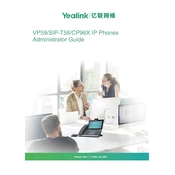
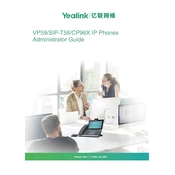
To set up a Yealink IP-T58W for the first time, connect the handset and headset, plug in the Ethernet cable, and power on the device. Follow the on-screen setup wizard to configure network settings and register your SIP account.
To update the firmware, navigate to 'Menu' > 'Settings' > 'Advanced Settings' > 'Update', and then choose 'Firmware Update'. You can update via a USB device or download the latest firmware from Yealink's website and upload it through the web interface.
Ensure that the Ethernet cable is properly connected and functioning. Check your network settings under 'Menu' > 'Settings' > 'Advanced Settings' > 'Network'. Verify that your network credentials are correct and the DHCP is enabled if required.
To reset to factory settings, press 'Menu' > 'Settings' > 'Advanced Settings', enter the admin password, and select 'Reset to Factory'. Confirm the reset operation to restore default settings.
Yes, the Yealink IP-T58W supports Bluetooth. To enable Bluetooth, go to 'Menu' > 'Settings' > 'Basic Settings' > 'Bluetooth', and then turn on Bluetooth. You can then pair your Bluetooth devices with the phone.
To configure a VPN, access the phone’s web interface, navigate to 'Network' > 'Advanced', and then 'VPN'. Upload your VPN configuration file and enable the VPN feature.
First, try to restart the phone by unplugging the power and plugging it back in. If the issue persists, perform a factory reset. If the screen is still unresponsive, contact Yealink support for further assistance.
To set up call forwarding, navigate to 'Menu' > 'Features' > 'Call Forward', choose the forwarding type (Always, Busy, No Answer), and enter the destination number. Save the settings to activate call forwarding.
Yes, the Yealink IP-T58W supports video calls. Ensure your phone is connected to a network with video call features enabled, and use the built-in camera or an external USB camera for video calling.
To connect to a Wi-Fi network, go to 'Menu' > 'Settings' > 'Basic Settings' > 'Wi-Fi'. Turn on Wi-Fi and select your network from the list. Enter the Wi-Fi password and connect.