Yamaha Disklavier PRO Series Pro Manual
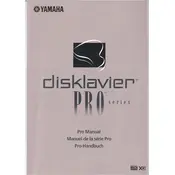
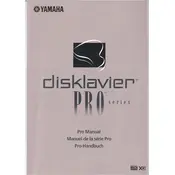
To perform a factory reset on your Yamaha Disklavier PRO, turn off the power. Hold down the "Function" button while turning the power back on. Continue holding until the reset process begins.
Ensure that the piano is properly calibrated. Check the playback settings and adjust the hammer sensor alignment if necessary. Refer to the manual for calibration instructions.
Use an Ethernet cable to connect your Disklavier PRO to your router. Access the network settings through the control panel to configure your connection. Detailed steps can be found in the user manual.
Regular maintenance includes cleaning the keys, checking pedal function, and ensuring the acoustic components are dust-free. Schedule professional servicing annually for optimal performance.
Download the latest firmware from Yamaha's official website. Transfer the firmware onto a USB drive, insert it into the piano, and follow the on-screen prompts to complete the update.
Ensure that both your piano and device are on the same Wi-Fi network. Check for any software updates for the app and verify the network settings on your Disklavier PRO.
Yes, the Disklavier PRO is equipped for live performances with its advanced recording and playback capabilities. Ensure it is properly calibrated and consider using external amplification for larger venues.
Check the power source and ensure the power cable is properly connected. Inspect for tripped circuit breakers or blown fuses. If the problem persists, contact Yamaha support.
The Disklavier PRO should be stored in a stable environment with a temperature range of 15-25°C (59-77°F) and humidity between 40-50%. Avoid direct sunlight and proximity to heating or cooling vents.
For enhanced sound quality, regularly tune the acoustic piano components, use high-quality speakers for digital playback, and ensure your piano is positioned in a room with good acoustics.