Yamaha Clavinova CVP-103 Reference Booklet
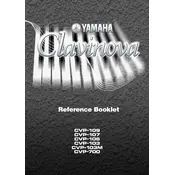
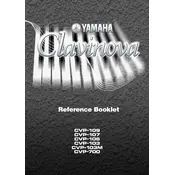
To connect headphones to the CVP-103, locate the headphone jack on the underside of the left side of the keyboard. Simply plug your headphones into this jack for private listening.
First, ensure that the power cable is securely connected to both the piano and the power outlet. Check if the outlet is working by testing it with another device. If the problem persists, inspect the power cable for any signs of damage and consider contacting a technician.
To perform a factory reset, turn off the piano. Then, hold down the highest key while turning it back on. This will reset the piano to its factory settings.
Regularly clean the keys with a soft, dry cloth to remove dust and fingerprints. Avoid using any liquid cleaners as they may damage the keys. If necessary, use a slightly damp cloth, but ensure it is not dripping wet.
To connect the CVP-103 to a computer, you will need a MIDI interface or a USB-to-MIDI cable. Connect the MIDI OUT from the Clavinova to the MIDI IN on the interface, and the MIDI IN to the MIDI OUT. Then, connect the interface to the computer via USB and configure your software to recognize the MIDI device.
If a key is sticking, gently clean around it using a soft brush to remove any debris. Check for any visible obstructions and ensure the keyboard is on a flat surface. If the problem persists, consult a professional technician for further inspection.
To adjust touch sensitivity, access the Function menu on the CVP-103. Navigate to 'Touch Sensitivity' and choose the desired setting: Soft, Medium, or Hard. This will affect how the piano responds to your playing force.
Press the 'Record' button, then select a track to record on. After selecting the track, press 'Start/Stop' to begin recording. Play your piece, and when finished, press 'Start/Stop' again to end the recording. The performance is now saved on the selected track.
Press the 'Voice' button to access the voice selection menu. Use the 'Data Dial' or arrow buttons to navigate through the available voices. Once you find the desired voice, press 'Enter' to select it.
The CVP-103 is a digital piano and does not require tuning like an acoustic piano. However, regular software updates and maintenance checks are recommended to ensure optimal performance.