Xerox VIPP Language Ver.17.0 Reference Manual
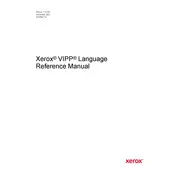
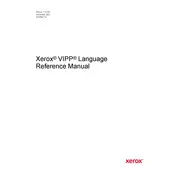
Xerox VIPP Language Ver.17.0 requires a Windows or Unix-based operating system, a minimum of 4GB RAM, and 500MB of available disk space. Ensure that the latest patches are applied to your operating system for optimal performance.
Error code 1501 typically indicates a syntax error in the VIPP code. Review the script for missing or incorrect syntax, such as mismatched brackets or missing semicolons. Use the VIPP syntax checker tool for assistance.
Regularly update the software with the latest patches, backup your scripts, and monitor system resources to ensure efficient operation. Clean temporary files and caches periodically to prevent slowdowns.
Yes, Xerox VIPP Language Ver.17.0 can be integrated with various print management systems and software solutions. Refer to the integration guide for specific instructions on supported platforms and configurations.
To optimize print performance, use efficient coding practices, minimize file sizes, and utilize the VIPP caching features. Adjust printer settings to match the print job requirements for better speed and resource management.
Ensure that the printer drivers are correctly installed and that the printer is connected to the network. Check the printer settings in the VIPP configuration file and verify the printer's IP address and port settings.
Use the advanced scripting capabilities of VIPP Language to define dynamic elements and incorporate data from external sources. Leverage templates and conditional logic to handle complex variable data printing tasks.
Ensure that your network is secure and that access to VIPP files is restricted to authorized users. Regularly update software to mitigate vulnerabilities and implement encryption for sensitive data within print jobs.
Download the latest version from the Xerox support website and follow the upgrade instructions. Backup your existing VIPP scripts and configurations before proceeding with the installation to prevent data loss.
Verify the VIPP script for errors and ensure that all resources, such as fonts and images, are accessible. Check printer settings and use VIPP debugging tools to identify and resolve any issues in the output.