Xerox Embedded Xerox ECSP Ver.5.3 Setup Guide
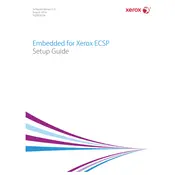
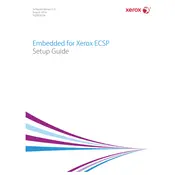
To install the software, first download the installer from the Xerox support site. Run the executable file, and follow the on-screen instructions. Ensure your device meets the minimum system requirements before installation.
Check if your device meets the software requirements. Ensure that all system updates are installed and restart your device. Check the software logs for any error messages and consult the Xerox support page for specific error codes.
Regularly update the software to the latest version. Run built-in diagnostics tools monthly and check connectivity with Xerox servers. Clean temporary files and ensure system backups are up to date.
Yes, navigate to the software settings menu and select 'Restore Default Settings'. Confirm the action and restart the software. Note that this will erase all custom configurations.
Open the software, go to 'Network Settings', and enter the necessary details such as IP address, subnet mask, and gateway. Ensure your network configurations match those provided by your network administrator.
Ensure that the printer is connected to the same network as your device. Check that the printer is powered on and not in sleep mode. Verify that the printer drivers are correctly installed and up to date.
Open the software and navigate to the 'Updates' section. Click on 'Check for Updates' and follow the prompts to download and install any available updates. Ensure your device is connected to the internet.
Yes, the user interface can be customized via the 'Settings' menu. You can change themes, organize shortcuts, and set preferences for various features.
The software includes encryption for data transfer, user authentication protocols, and access control settings to safeguard sensitive information. Regular security updates are also provided.
Visit the Xerox support website and navigate to the 'Contact Us' section. You can find phone numbers, email addresses, and live chat options for technical support.